|
<< Click to display Table of content >> Themes |
  
|
|
<< Click to display Table of content >> Themes |
  
|
This is the colour table for the maps. The themes are listed according to the unit chosen in the parameters. The current theme (the one being used) corresponds to the theme selected.
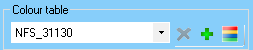
Choose the theme
The default themes (see Default themes) cannot be deleted or modified.
•You can delete a theme using the button ![]() . This button cannot be accessed if the current theme is the default theme.
. This button cannot be accessed if the current theme is the default theme.
•You can create a theme using the button ![]() and access the theme window (see Theme parameters).
and access the theme window (see Theme parameters).
•You can edit a theme using the button ![]() or simply view a theme in the case of a default theme (see Theme parameters).
or simply view a theme in the case of a default theme (see Theme parameters).