|
<< Click to display Table of content >> Theme parameters |
  
|
|
<< Click to display Table of content >> Theme parameters |
  
|
The theme interface is accessed from the map creation interface and the grid operation interface. Nothing can be accessed in view mode (default theme).
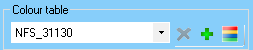
Select the theme
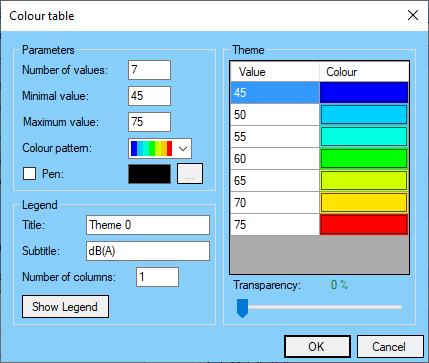
Parameters
This section allows to update automatically the theme from the parameters.
•The number of values indicates the number of range/colour pair that the theme will have.
•The theme minimal and maximal values.
•A selection of colour patterns to initialize the theme. Every colours can be modified individually in the Theme section.
•The possibility to add a pen outline (black by default) to the theme colours. The pen colour can be changed by clicking on the button ![]() .
.
Legend
This section allows to edit the future legend of the theme. The title, the subtitle, and the number of columns in which the different theme ranges will be stocked can be modified. The title also represents the name the theme will have in the themes list. A preview of the legend can be consulted by clicking on the See Legend button.
Theme
Here are listed each range of values of the theme with its associated colour. The indicated values are the low values of each range. The values and the colours can be individually edited by clicking on them.
The Transparency option allows to edit the transparency level of every colours of the theme.