|
<< Click to display Table of content >> Douglas-Peucker simplification |
  
|
|
<< Click to display Table of content >> Douglas-Peucker simplification |
  
|
The Douglas-Peucker simplification may be used with the generalize function.
Starting with the first and last point, the maximum existing variance is calculated (in 3D projected distance). If the difference is less than the maximum deflection, the processing is stopped (the profile is the line stored) otherwise all points located between the last point judged to be correct and the point corresponding to the maximum variance are retained as they are. The next processing will start from the maximum variance point preceding the final point.
•Step 1: draw the line segment from the first point to the last point. Locate the point with the highest projected distance.
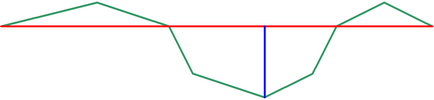
•Step 2: if that highest distance is bigger than the tolerance, the corresponding point is inserted in the final result. Locate again the point with the highest project distance.
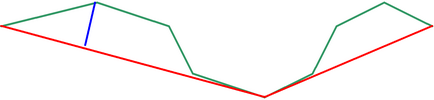
•Step 3: if that highest distance is bigger than the tolerance, the corresponding point is inserted in the final result. Locate again the point with the highest project distance.
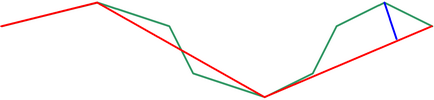
•Step 4: if that highest distance is bigger than the tolerance, the corresponding point is inserted in the final result. Locate again the point with the highest project distance.
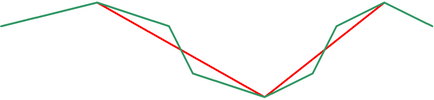
•Step 5: once there is no more projected distance higher than the tolerance, the process is finished. The number of points has been reduced, depending of the specified tolerance (in that example: from 9 to 5 points).
