|
<< Click to display Table of content >> List of roads |
  
|
|
<< Click to display Table of content >> List of roads |
  
|
It is possible to modify the parameters of several roads simultaneously using the List of road sources. To do that, you can:
•Double-click on the overlay Road.
•or select the overlay Road and click on the button ![]() in the Project window.
in the Project window.
•or select the roads to modify (allow a custom selection). Do a right-click and activate the command Edit road(s).
•Or from the ribbon Model, click on the button ![]() in the group List of emissions. All roads are listed in this case.
in the group List of emissions. All roads are listed in this case.
The List of road sources box is displayed with the list of all the roads in the selection.
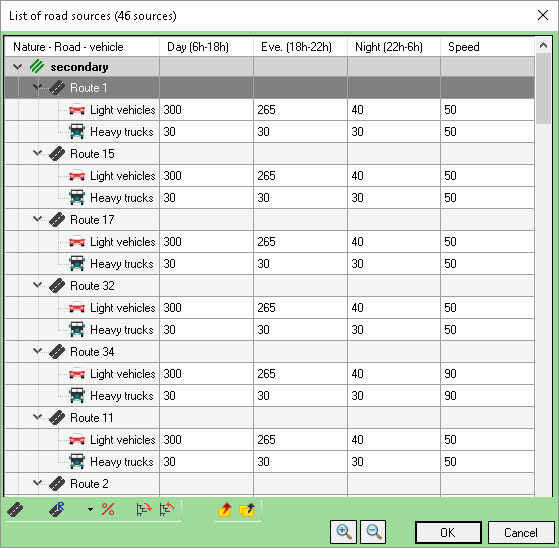
List of road sources
Several actions can be performed when a row is selected:
•Edit a road by double-clicking.
•Report traffic information on all roads (by selecting a road and not a period) using the ![]() button:
button:
oReport all parameters of the road on all roads (or roads of the same nature): all the roads will be the same as the one selected (geometry and acoustic).
oReport the speed of the road on all roads (or roads of the same nature): all the roads will have the same speeds than the one selected.
oReport the vehicles of the road on all roads (or roads of the same nature): all the roads will have the same traffics/vehicles than the one selected.
•Export a road in an XML file (by selecting a road and not a period) using the ![]() button.
button.
The ![]() and
and ![]() buttons allow you to expand / collapse periods.
buttons allow you to expand / collapse periods.
The ![]() and
and ![]() buttons allow you to zoom in and out on the current view.
buttons allow you to zoom in and out on the current view.
The ![]() button allows to export all sources in a XML file.
button allows to export all sources in a XML file.