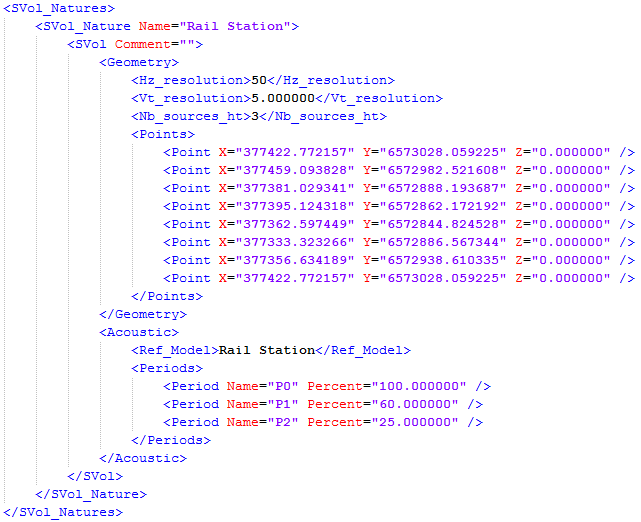|
<< Click to display Table of content >> XML integration |
  
|
|
<< Click to display Table of content >> XML integration |
  
|
Integrating sources from a MithraSIG XML file:
•From the ribbon Model, click on the button ![]() in the group Integration. The Sources integration box is displayed.
in the group Integration. The Sources integration box is displayed.
•Click on the XML button.
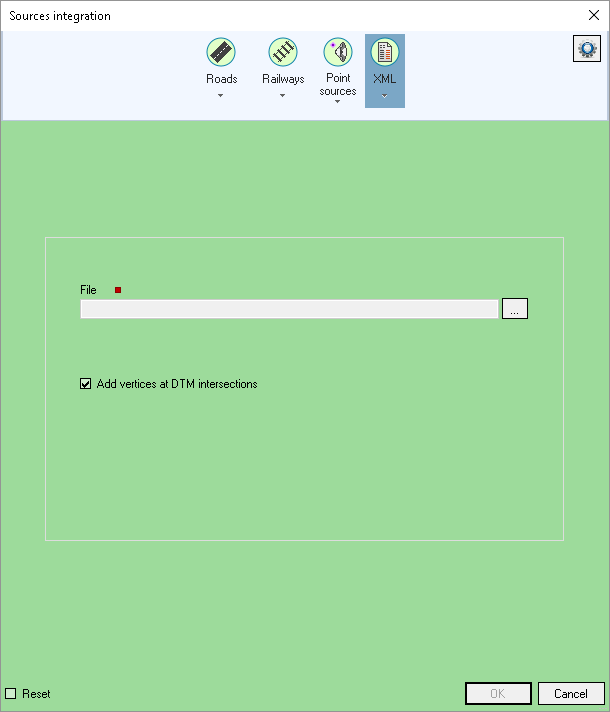
XML sources integration
•Choose an XML file using the ![]() button.
button.
•The Rounded coordinates option allows you to round coordinates of all lines/polygons vertices.
•The Add vertices at DTM intersections option allows you to create vertices at DTM triangles intersections (compliance with existing DTM).
•You can use the Reset button to delete existing sources and replace them with new ones.
XML format for roads
First there is the general information that allows you to read the information that follows:
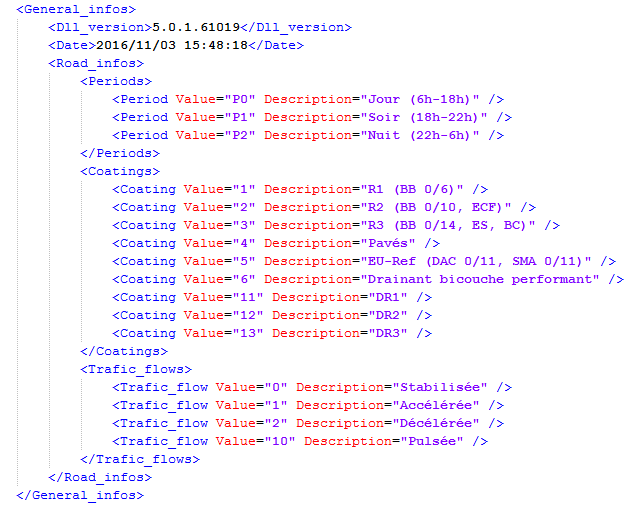
For each nature, all the corresponding roads are listed with their geometric and then acoustic information:
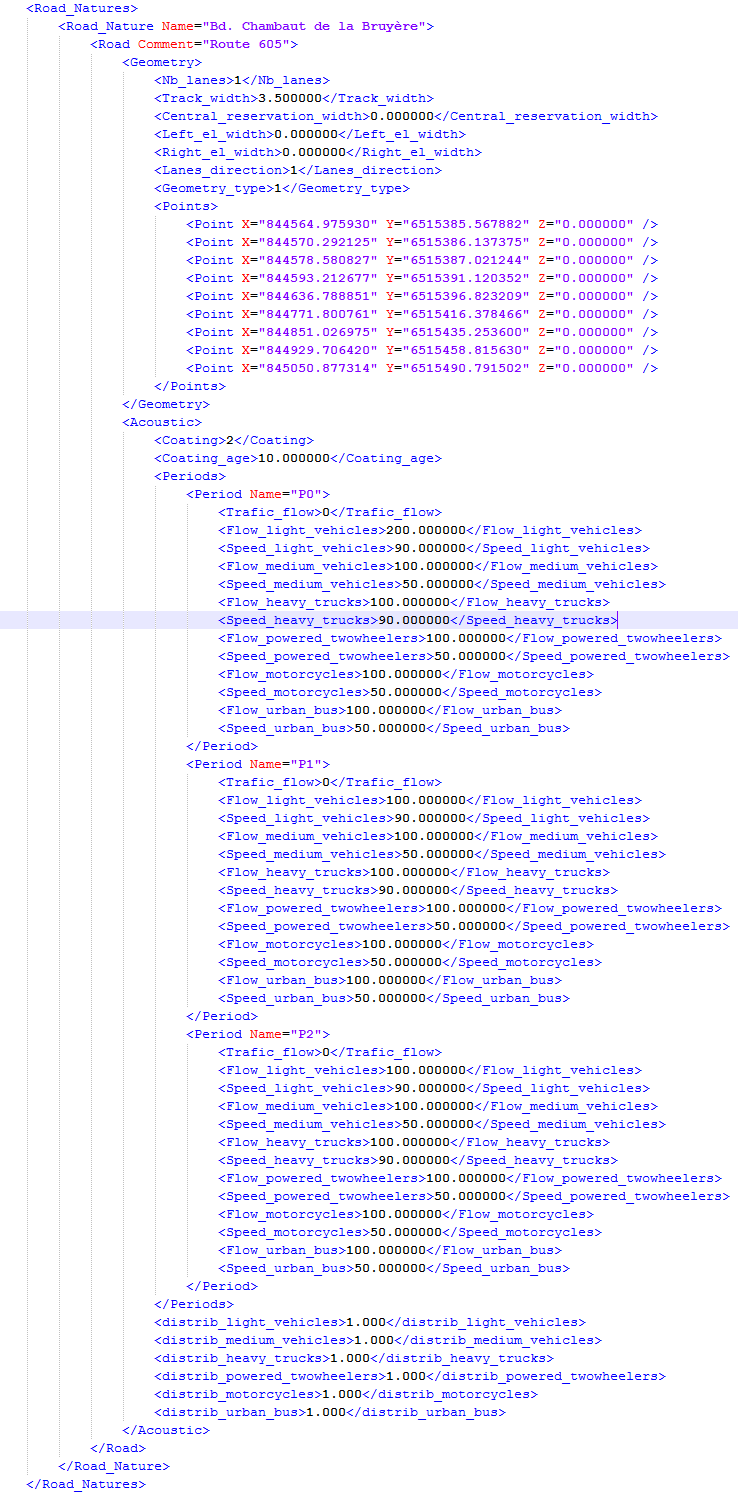
XML Format for railways
First there is the general information that allows you to read the information that follows:
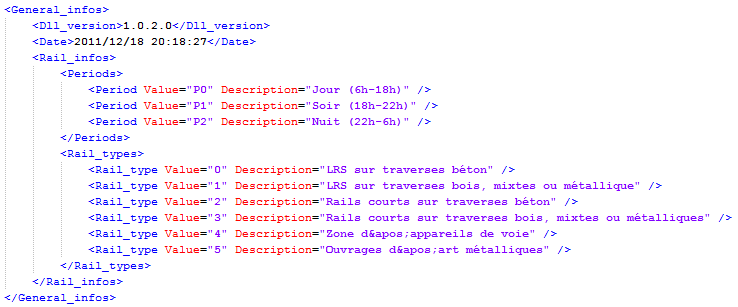
For each nature, all the corresponding railways are listed with their geometric and then acoustic information:
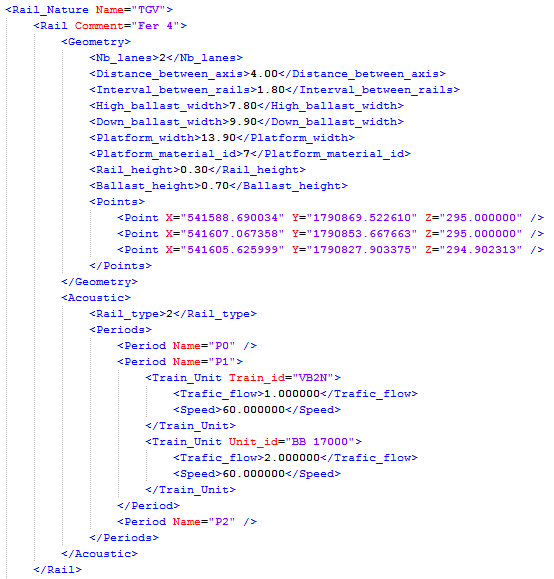
XML Format for individual sources
First there is the general information that allows you to read the information that follows:
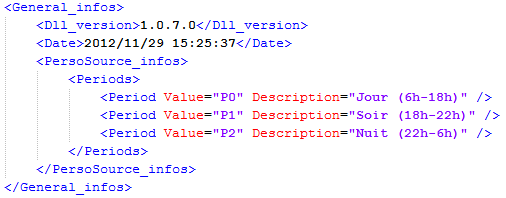
For each nature, all the corresponding individual sources are listed with their geometric and then acoustic information:
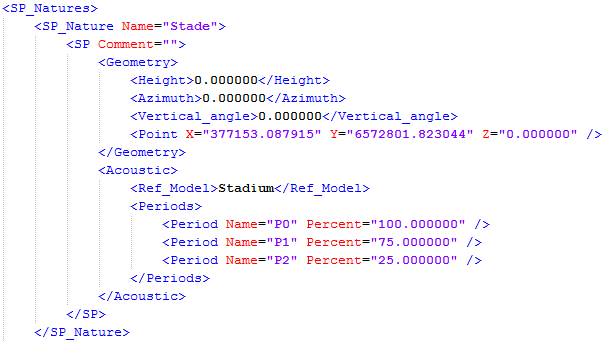
XML Format for linear sources
First there is the general information that allows you to read the information that follows::
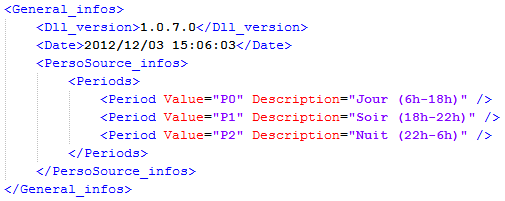
For each nature, all the corresponding linear sources are listed with their geometric and then acoustic information:
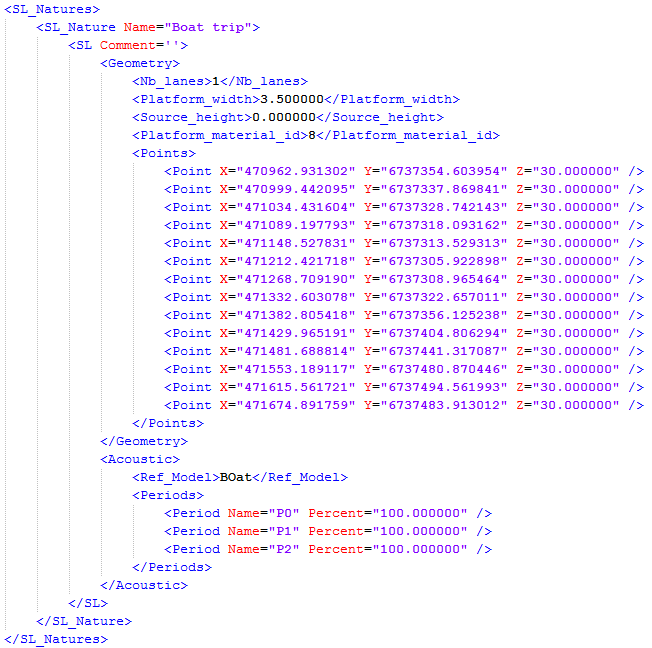
XML Format for facade sources
First there is the general information that allows you to read the information that follows:
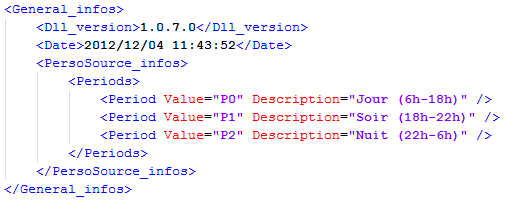
For each nature, all the corresponding facade sources are listed with their geometric and then acoustic information:
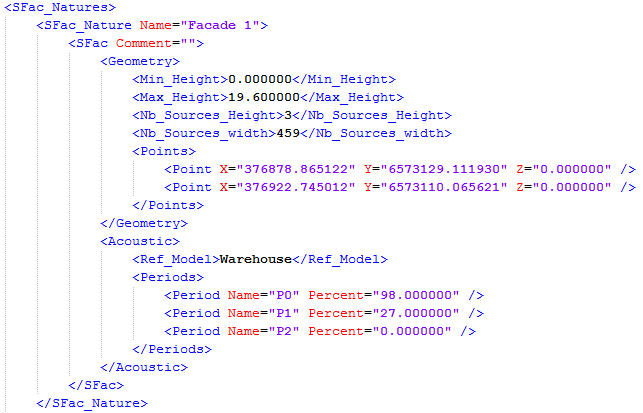
XML Format for volumic sources
First there is the general information that allows you to read the information that follows:
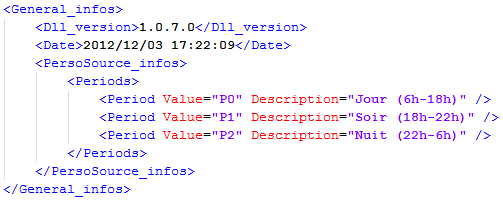
For each nature, all the corresponding volumic sources are listed with their geometric and then acoustic information: