|
<< Click to display Table of content >> Integration of noise barrier |
  
|
|
<< Click to display Table of content >> Integration of noise barrier |
  
|
To integrate noise barrier:
•From the ribbon Model, click on the button ![]() in the group Integration.
in the group Integration.
•Click the Barrier button.
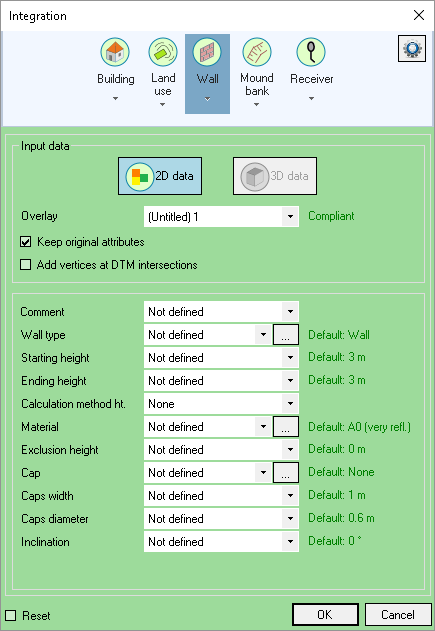
Barrier integration
•Select the name of the Overlay containing the data to be integrated. This data must be lines only (compliant overlay).
•Select any attribute to be used to configure the objects:
oA Comment.
oBarrier Type (Barrier or Retaining barrier). Using the ![]() button you can access the interface that corresponds to the type. Now the original attributes should correspond with the MITHRA values.
button you can access the interface that corresponds to the type. Now the original attributes should correspond with the MITHRA values.
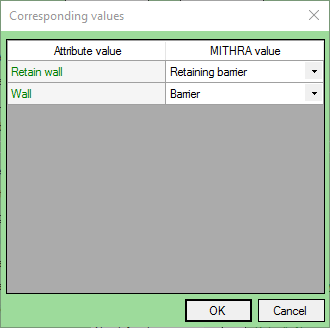
Configuring the type of barriers
oStarting and Ending Heights of the barrier.
oIntermediate Height simulation method (See Mound).
oMaterial (use of corresponding values as in type of barrier).
oTilt, Cap, Caps width, Caps diameter.
The values in green are the default values used, in particular when an attribute is not specified.
The Keep original attributes option allows you to keep the attributes of the objects on the original overlay.
The Rounded coordinates option allows you to round coordinates of all lines vertices.
The Add vertices on DTM intersections option allows you to create vertices on DTM triangles intersections (compliance with existing DTM).
The Reset option deletes all old walls already present. By leaving this option unchecked, you can then add the objects to the existing 'Barrier' overlay.
•Click OK to confirm.
Walls are added to the project and a 'Wall' overlay is added to the composition. It corresponds to the 'Var_X_Wall.bds' file created and saved in the project directory.
|
At the end of the integration, a message appears if there are barriers that could not be draped: they are then at an elevation of -999.0 m and must be corrected by the user. If there have been problems (missing or inconsistent attributes), an XML error file opens automatically and show a list of errors classified by type. The incorrect origin line is identified either by its object identifier or by the coordinates of its first point (if the origin data set has been inserted and is not modifiable).). |
|---|