|
<< Click to display Table of content >> List of land use areas |
  
|
|
<< Click to display Table of content >> List of land use areas |
  
|
It is possible to modify the parameters of several land use areas simultaneously using the List of land use areas. To do that, you can:
•Double-click on the overlay Land use areas.
•or select the overlay Land use and click on the button ![]() in the Project window.
in the Project window.
•or select the land use areas to modify (allow a custom selection). Do a right-click and activate the command Edit land use.
The List of land use areas box is displayed with the list of all the land use areas in the selection.
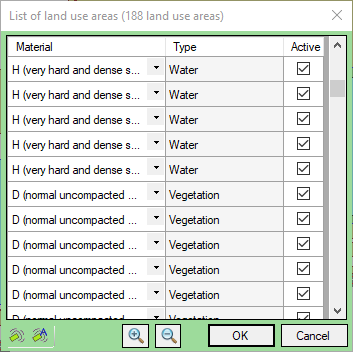
List of land use areas
Full context menu
oYou can edit Material (the type depends on the material). The characteristics of the materials are defined in the materials interface.
oYou can edit land use by activating the Edit land use command in the context menu or using the ![]() button.
button.
•Click OK to confirm.
Modification of a parameter of a land use area in the selection can be repeated with all the objects in the selection. To do this, right-click on the value of the parameter to be repeated and activate the command Apply to all listed land use areas in the context menu or click the ![]() button. The value is then applied to all the land use areas.
button. The value is then applied to all the land use areas.
The edits are only applied permanently when confirmed by clicking the OK button. This applies to both the edit land use window and the list of land use window.