|
<< Click to display Table of content >> List of materials |
  
|
|
<< Click to display Table of content >> List of materials |
  
|
Materials are available from a list that can be displayed by clicking on the button ![]() in the group Parameters from the ribbon Model, and selecting Materials in the list.
in the group Parameters from the ribbon Model, and selecting Materials in the list.
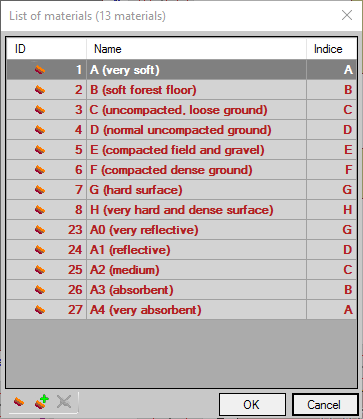
List of materials
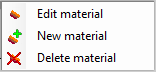
Contextual menu
The materials in red cannot be edited (non personal materials).
Each material has an index (or absorption class) ranging from A (very absorbent) to H (very reflective).
Double clicking on a material row gives access to the create/edit material window concerned.
It is possible:
•To edit a material using the ![]() button or by right-clicking on Edit material in the context menu.
button or by right-clicking on Edit material in the context menu.
•To add a material using the ![]() button or by right-clicking on New material in the context menu.
button or by right-clicking on New material in the context menu.
•To delete a material (personal material) using the ![]() button or by right-clicking on Delete material in the context menu.
button or by right-clicking on Delete material in the context menu.