|
<< Click to display Table of content >> Round coordinates |
  
|
|
<< Click to display Table of content >> Round coordinates |
  
|
Round coordinate is an easy way to clean some geometries. It corrects some errors of coordinate.
In all cases, a geometric cleaning is done during integration of data (management of non-simple objects and objects of small size).
In the following example, round coordinate closes the space between the two buildings: the point on each building is going to have the same coordinates.
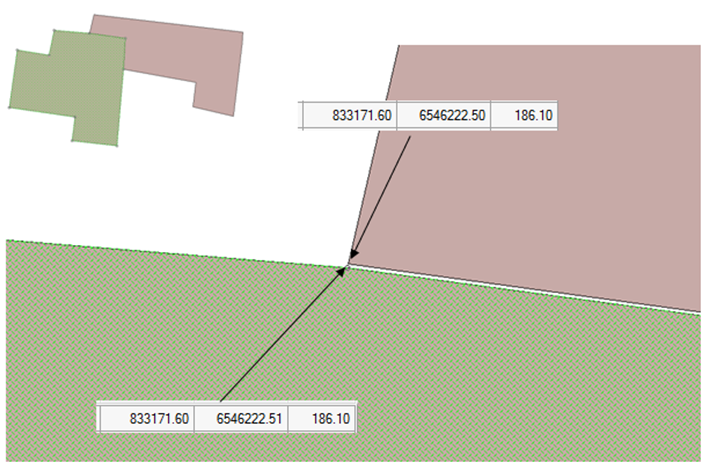
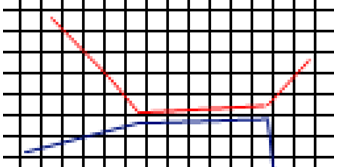 2 lines without rounded coordinates (so there is a space between the lines) |
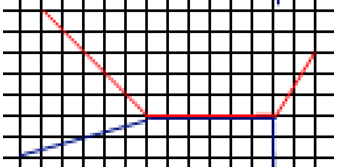 Lines with rounded coordinates |
|---|
Warning: if the tolerance is to important, rounded coordinate could create new errors in data (like white space). Example:
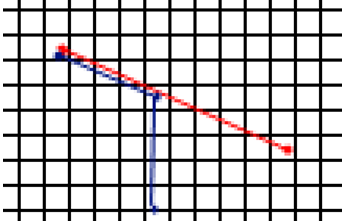 -2 lines : a red line and a blue line. |
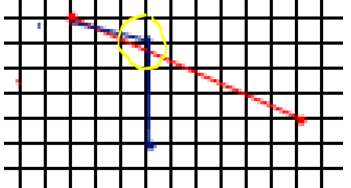 If we round coordinates, the blue line intersects the red line. A new error is created. |
|---|
How to choose?
The choice depends of data. If data is clean, that is to say it is topological, this option is useless.