|
<< Click to display Table of content >> Snip items outside a zone |
  
|
|
<< Click to display Table of content >> Snip items outside a zone |
  
|
The method to snip the items requests a first step: select the items crossing the area for better performance. The snip works from a selection of objects. The smaller the selection, the faster the cut.
•Items have to be editable.
•Select the area that corresponds to the working zone and make a selection with the Search tool. We will select all the items crossing the zone.
•Select the Geometry tab and configure it like this:
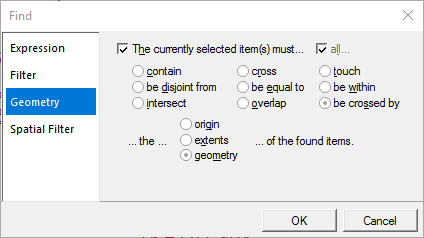
Find objects crossing an area
•When items are selected, use the snip tool: Snip - Delete outside
•Click on the polygon which corresponds to the working zone: items outside are cut.