|
<< Click to display Table of content >> Snip - Cut lines/polygons |
  
|
|
<< Click to display Table of content >> Snip - Cut lines/polygons |
  
|
This tool is available in the group Modification | Snip out or Snip in from the ribbon Geometry, when selecting one or several editable objects (linestring(s) or polygon(s)).
![]()
The tool:
- Snip outside cuts and deletes all the objects outside the reference area.
- Snip inside cuts and deletes all the objetcs inside the reference area.
When the objects have been selected and the tool activated, click on the polygon that will be use as reference for the cut.
The tools Trace Snip Out and Trace Snip In in the group Modification from the ribbon Geometry have the same goals, but allow to directly draw the cutting area from which the items will be cut and deleted outside or inside. They do not need to select items beforehand.
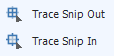
Notes: this command interpolates the elevation of vertex created at the snip point.