|
<< Click to display Table of content >> Deletion of objects outside a zone |
  
|
|
<< Click to display Table of content >> Deletion of objects outside a zone |
  
|
The deletion of data imported into the software does not cause any modification of original data.
•Make overlays containing data relating to the terrain invisible by clicking on their icons.
•Select the area that corresponds to the working zone and make a selection with the Search tool (F3 key).
•Select the Geometry tab and configure it as below:
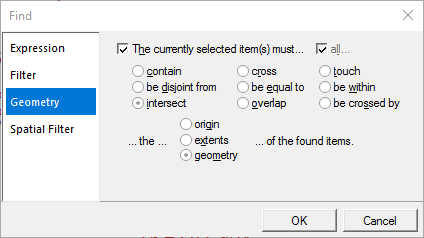
Search for objects that intersect the zone
•Delete the selected objects using the Delete key or the Delete tool.