|
<< Click to display Table of content >> Update isovalues |
  
|
|
<< Click to display Table of content >> Update isovalues |
  
|
This interface is accessed from the map window by using the ![]() button and allows you to select the iso values. There are two iso value options:
button and allows you to select the iso values. There are two iso value options:
•The default values defined in the default parameters.
•The values that correspond with the current theme: all the principal and intermediate values of the theme are there. This option allows you to get a correspondence in the renderings with the grid representation. However, it often takes a long time because of the large number of values.
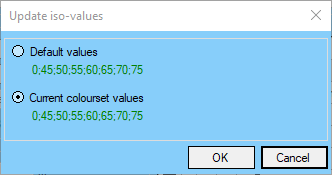
Updating iso values
Note that when you switch the current theme, the iso values are automatically updated to correspond to the theme.
|
When opened, if the current iso values (of the map interface) correspond exactly to the values of the current theme, then the second option will be selected by default. |
|---|