|
<< Click to display Table of content >> Ground parameters |
  
|
|
<< Click to display Table of content >> Ground parameters |
  
|
These parameters are used by default when new ground lines are created.
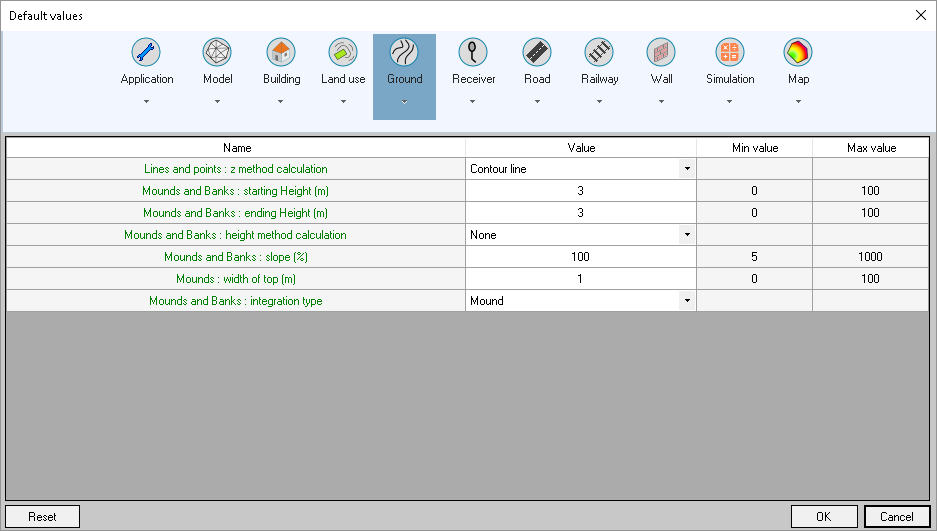
Ground settings
•Lines and points: Z method calculation: draping mode offered when creating a new ground line or o new ground point. The possible values are:
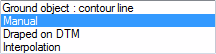
In the case of points, if the Contours or Interpolation options are selected, the Draped on DTM option will be retained.
•Mounds and Banks: starting and ending height: height of the object at the first and last point.
•Mounds and banks: height calculation method (see Creating a mound). The possible values are:
![]()
•Mounds and Banks: slope: slope of the object.
•Mounds: width of top: width of the top of the mounds.
•Mounds and banks: integration type: this is the class used when integrating mounds / banks.