|
<< Click to display Table of content >> Adding of the consideration of a background noise |
  
|
|
<< Click to display Table of content >> Adding of the consideration of a background noise |
  
|
Adding of the consideration of a background noise
A new type of object is added to represent ambient noise: Background noise.
As ambient noise is not necessarily the same everywhere in a study area, the Background noise object is a point object making it possible to indicate from a measurement the ambient noise present at a specific location in the study area.
Several Background noise objects can therefore be added.
From these objects, an overall background noise is determined at any point in the area (the value of the background noise considered corresponds to the measurement of the closest Background noise object).
Add a Background noise
From the MithraSIG ribbon, click on the ![]() button in the Add items section.
button in the Add items section.

Adding of a background noise
The background noise creation function is activated and requires the entry of a point. This point corresponds to the place where the measurement was taken.
The editing window then opens and the measured spectrum can be entered.
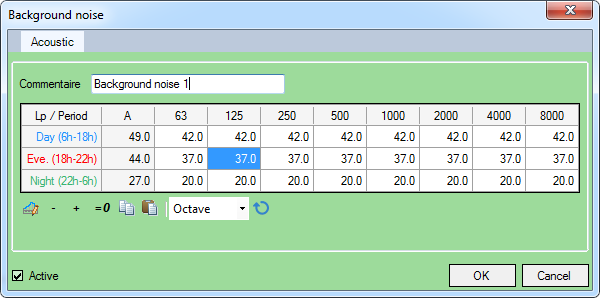
For more information, go to the Background noise page in the documentation.