|
<< Click to display Table of content >> Update the DTM |
  
|
|
<< Click to display Table of content >> Update the DTM |
  
|
With MithraSIG you can recalculate the DTM after creating objects to make a more precise DTM for the creation of objects and to provide better 3D mapping.
Updating is necessary after any modification of the ground, mounds / banks, walls, railways, roads or buildings, in order to maintain consistency between the view and the simulations.
To update the DTM:
•From the ribbon Model, click on the button ![]() in the group Integration.
in the group Integration.
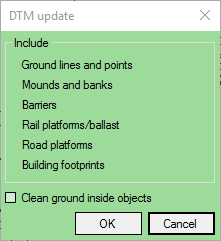
Update the DTM
In the event of an intersection between a ground line and a building (or a platform surface), the surfaces will take preference in simulations or simulations. The objects listed are considered as lines of force in the triangulation of the ground. Any altimetric anomaly caused by one of these objects is thus kept (particularly to retain the same constraints for simulation and visualization)
For example the DTM will not pass through buildings so that the buildings do not appear to be hovering just above the ground in the 3D view.
The Clean ground inside objects option makes it possible to:
•Delete any ground point inside these objects (for example, a building because the latter would usually be horizontal).
•Snip the lines that pass through an object: a discontinuity is then inserted so that the lines no longer intersect and do not cause altimetric incoherence.