|
<< Click to display Table of content >> Incorrect DTM |
  
|
|
<< Click to display Table of content >> Incorrect DTM |
  
|
Sometimes, objects can have an incorrect z compared to the other objects. For example, a vertice of a ground line at -9999m, or a building with an altitude of -999m. In these cases, the difference between the lowest altitude and the highest is too important that the color gradient seems to be not applied to the DTM. Therefore, the DTM is "false" and in result the representation of the DTM is as below.
DTM with a high positive altitude difference |
DTM with a high negative altitude difference |
|
|
Fix a false DTM
When a DTM is incorrect, you have to modify all the objects causing the problem.
When the DTM has an "one" color as above, there are places where the color is opposed to the dominant one, which looks like marks. These marks show where are the objects causing the problem of altitude. You just have to look at the objects and correct them witht th edit vertices tool in the ribon Geometry. Once the objects are corrected, update the DTM.
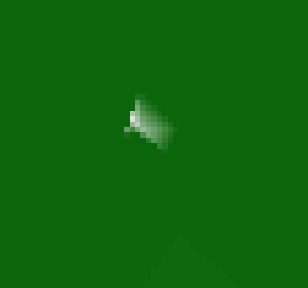
DTM with a mark showing an altitude problem