|
<< Click to display Table of content >> Édition / Suppression des bâtiments |
  
|
|
<< Click to display Table of content >> Édition / Suppression des bâtiments |
  
|
Editing a building
To edit the parameters of a building:
•Select the building to be modified.
•Right-click (in the Graphic window) and activate the Edit Building(s) command or double-click on the building.
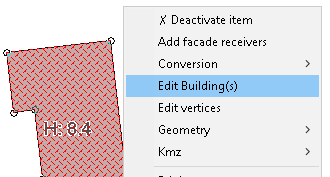
•Make the necessary modifications in the Building object box.
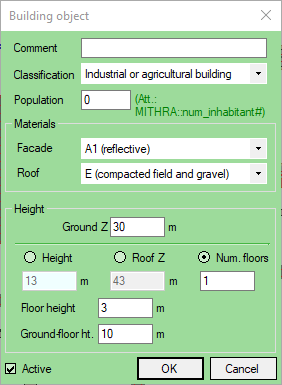
Interface d'un bâtiment
•Click OK to confirm.
The parameters of the building are then modified in accordance with the confirmed parameters.
Modification of the elevation Z of a building
It is possible to modify the elevation Z of the building. You can then reposition your building without taking account of the digital terrain model. Remember to update the DTM if you want to incorporate the modifications.
Deleting a building
Having selected the Building object(s), delete object(s) using the Delete key on the keyboard or Delete in the context menu.
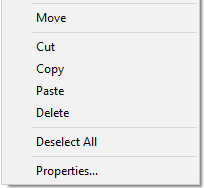
If the function does not appear or does not work, this means the overlay cannot be edited. To change the status of an overlay, select it and click on the button ![]() from the Project window, and choose Editable.
from the Project window, and choose Editable.