|
<< Click to display Table of content >> Add a column from a combination of columns |
  
|
|
<< Click to display Table of content >> Add a column from a combination of columns |
  
|
This interface is used to add a tab column from an operation performed between several existing tab columns.
It is accessible from the tabs creation window.
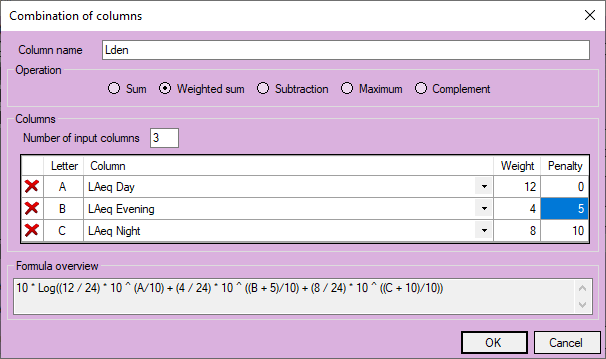
Add a column from a combination of existing columns
You have to set:
•The name of the column to add
•The type of operation to apply:
oSum: Logarithmic addition of maps A and B. The formula is of the type 10 * Log(10 ^ (A/10) + 10 ^ (B/10)).
oWeighted sum: Logarithmic addition of maps with weights and penalities. The formula is of the type 10 * Log((wA/ (wA + wB)) * 10 ^ (A + pA/10) + (wB / (wA + wB)) * 10 ^ ((B + pB)/10)) where wA and wB are weights of maps A and B, and pA and pB are penalities applied to those maps.
oSubtraction: Subtraction between maps A and B. The formula is of the type A - B.
oMaximum: Maximum between maps A and B. The formula is of the type MAX(A,B).
oComplement: The value is from the first column, if it exists. Else, it's from the other column.
•The number of input columns and the detail of each column. Depending on the type of operation to apply, it can be necessary to set a weight and a penality for each column.