|
<< Click to display Table of content >> Add a column from a measurements campaign |
  
|
|
<< Click to display Table of content >> Add a column from a measurements campaign |
  
|
This interface allows you to add a tab column from a measurement campaign (see Measurement campaigns). The measurements must be entered on the receivers.
It is accessible from the tabs creation window.
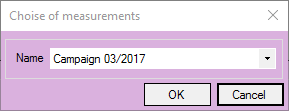
Add a column from a measurements campaign
In this window, you have to set:
•The name of the column to add
•The measurements campaign to use. Only the measurement campaigns used by the receivers are listed.