|
<< Click to display Table of content >> Add a column from a simulation |
  
|
|
<< Click to display Table of content >> Add a column from a simulation |
  
|
This interface is used to add a tab column from a receiver type simulation.
It is accessible from the tabs creation window.
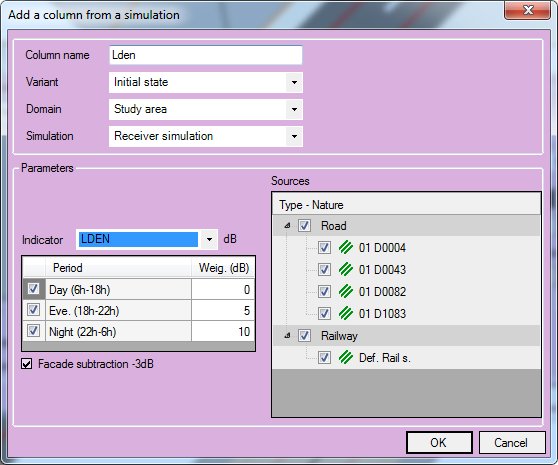
Add a column from a receiver type simulation
In this window, you can configure the new column. You have to set:
•The name of the column. It will be used as the column header, if it is displayed. If it remains empty, a default name will be given to the column.
•The simulation containing the results to display. It is therefore about the choice by specifying:
oThe name of the variant containing the simulation
oThe name of the domain containing the simulation
oThe name of the simulation
•The frequency, if the simulation has been stored with the Frequency mode (see Frequency map).
•The indicator
•The taking into account or not of the last reflection on the facades of buildings (Facade subtraction -3dB)
•The Sources to be taken into account (by checking them).
As specified before, only Receiver type simulations can be used for a tabs column.