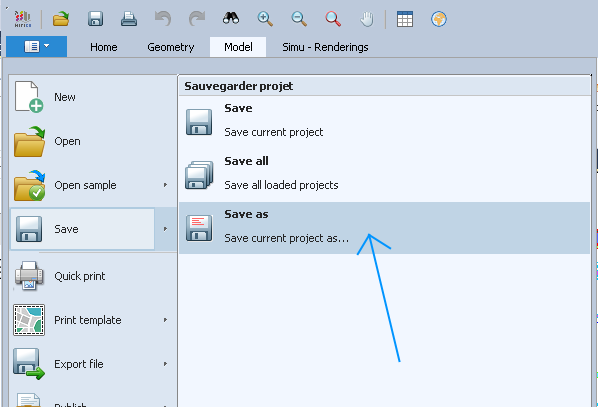|
<< Click to display Table of content >> Save a project |
  
|
|
<< Click to display Table of content >> Save a project |
  
|
When creating a project for the first time, MithraSIG requests to save the project.
The data of a project is saved as BDS overlay with an overlay for each type of object (road, railway, building...), and a folder for each variant of the project. This means that in the Windows explorer, in the main file of the project, there are several folders corresponding to the different variants, these variant folders containing many other files. These files are named var_x_type_object.bds.
We advise to store one project in a specific folder which will contain all the files created to avoid conflict between different projects.
Similarly, inside the variant folder, a folder is created for each domain, itself containing a folder for each simulation.
Note that some files are common to all variants, such as train list, receivers...
Save as
It is possible to change the name of a project or just duplicate it, there is a Save as function copying the project and changing the names of all associated overlays.
Just click on the button Save as in the menu File.