|
<< Click to display Table of content >> Add a backdrop |
  
|
|
<< Click to display Table of content >> Add a backdrop |
  
|
Adding a backdrop is useful to locate in the world.
To do it, from the ribbon Model, click on the button  in the group Integration. Then, in the drop-down menu, click on OSM Tiles.
in the group Integration. Then, in the drop-down menu, click on OSM Tiles.
A backdrop appears in the project. As this is an internet data, access to this data depends on the state of the internet connection of the machine.
A backdrop works as a "tiles", which means that every time the graphic window is moved, the backdrop will be updated. This can lead to latencies. If its use is not desired, it is advisable to make it invisible.
This backdrop should always match the background. If you add a layer later, send to back the backdrop,so that it is covered by the other data.
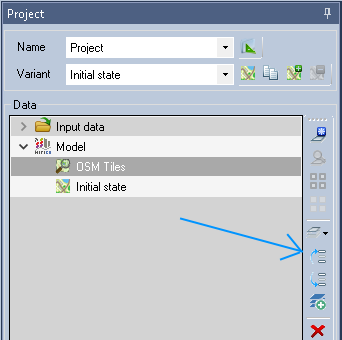
Backdrop: send to back