|
<< Click to display Table of content >> Add an overlay |
  
|
|
<< Click to display Table of content >> Add an overlay |
  
|
How to add an overlay
The option Add overlay is available from the project window or from the ribbon Home.
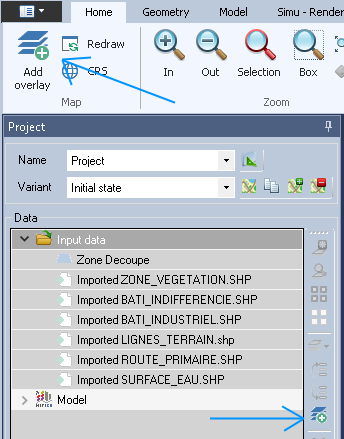
Add an overlay from a file
It is possible to read a file "File" or to import a file "Imported file".
Import a file offers a better use and better performances.
Read a file is a better way in the case of a large file like image file. Note that for a Read file, no modification on the data can be done.
The main formats supproted are DXF, DWG, SHP, TAB, MIF/MID, DGN, KMZ.
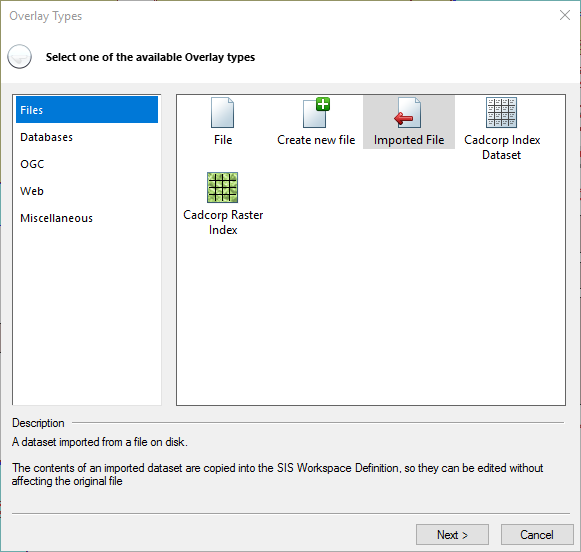
It is possible to use database overlay (e.g., Oracle or PostGIS), connect to web services WFS, WMS, and have internet backdrops.
|
To add file, the user can use the drag & drop in the graphic window. The files directly imported in MithraSIG. A drag & drop by holding the right-click will allow the user to choose how to add the file: read or import. |
|---|