|
<< Click to display Table of content >> Status |
  
|
|
<< Click to display Table of content >> Status |
  
|
The overlays have a status. This status determines the possible actions on them, or on the items inside.
There are 4 status:
•Editable: All the items in the overlay can be modified or deleted. It is possible to add items.
•Hittable: All the items in the overlay can be selected but you cannot do any modifications.
•Visible: All the items in the overlay are visible but you cannot select them.
•Invisible: All the items in the overlay are invisible. Note that an overlay can be set invisible by clicking on its icon directly.
Change the status
The status of an overlay can be changed by:
•Selecting the overlay.
•Clicking on the icon Status.
•Selecting the status in the drop down menu.
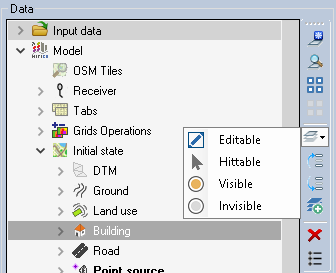
Change the status of an overlay