|
<< Click to display Table of content >> List of trains |
  
|
|
<< Click to display Table of content >> List of trains |
  
|
MithraSIG contains a rolling stock database. These rolling stock can be trains (convoy made up of several units), units (independent rolling stock) or trams.
This rolling stock can be used to define the traffic present on the railway tracks.
The list of these rolling stock can be viewed by clicking on the ![]() button in the Parameters section of the Model tab of the MithraSIG ribbon.
button in the Parameters section of the Model tab of the MithraSIG ribbon.
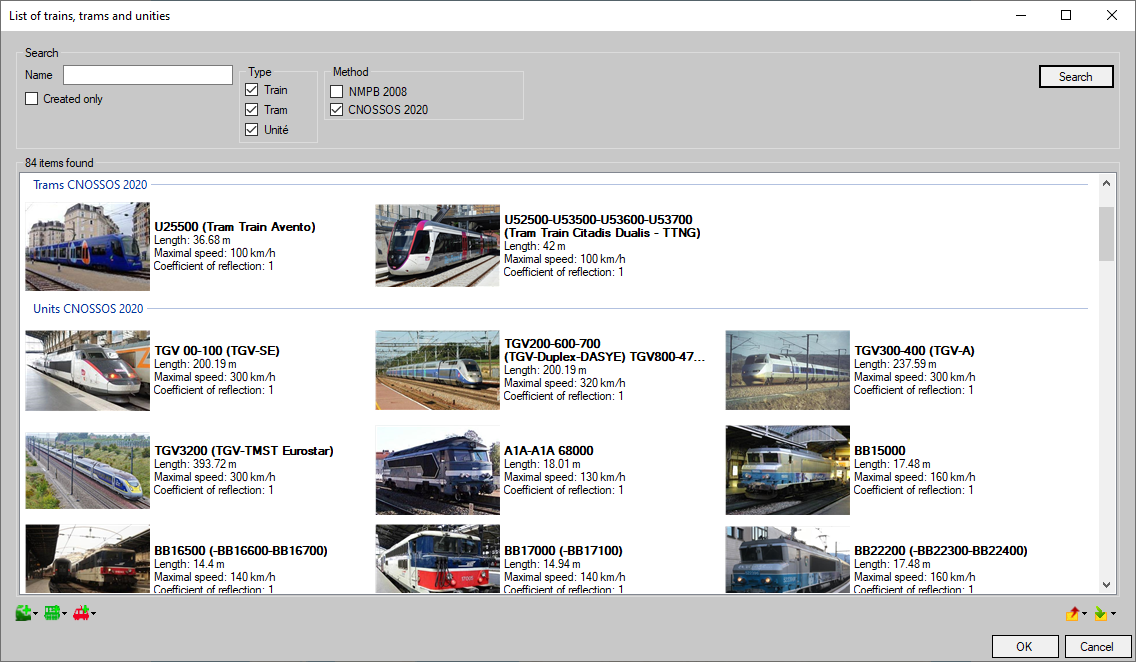
Liste des trains
This window presents all the rolling stock present in the software database, those created by the user as well as those used in the currently loaded project.
Each rolling stock is displayed in the form of a tile, with a photo when present.
NMPB rolling stock and CNOSSOS rolling stock are distinguished.
It is possible to filter the items displayed according to certain criteria:
•The name of the element: case insensitive, accent sensitive
•The type of the element: train, tram and/or unit
•The method associated with rolling stock: NMPB or CNOSSOS
The Created only option displays only the rolling stock created by the user.
•The ![]() button allows you to edit the selected train.
button allows you to edit the selected train.
•The ![]() button allows you to edit the selected tram.
button allows you to edit the selected tram.
•The ![]() button allows you to edit the selected unit.
button allows you to edit the selected unit.
•The ![]() button allows you to add a train. Then click on Add an NMPB train or on Add a CNOSSOS train depending on the type of train you want to add.
button allows you to add a train. Then click on Add an NMPB train or on Add a CNOSSOS train depending on the type of train you want to add.
•The ![]() button allows you to add a tram. Then click on Add an NMPB tram or on Add a CNOSSOS tram depending on the type of tram you want to add.
button allows you to add a tram. Then click on Add an NMPB tram or on Add a CNOSSOS tram depending on the type of tram you want to add.
•The ![]() button allows you to add an unit. Then click on Add an NMPB unit or on Add a CNOSSOS unit depending on the type of unit you want to add.
button allows you to add an unit. Then click on Add an NMPB unit or on Add a CNOSSOS unit depending on the type of unit you want to add.
•The ![]() button is used to delete the selected element. This button is only accessible if the selected element is editable, ie it was created by the user. If the item is used in the currently open project, this button will also be grayed out.
button is used to delete the selected element. This button is only accessible if the selected element is editable, ie it was created by the user. If the item is used in the currently open project, this button will also be grayed out.
•The ![]() button is used to export the selected elements to an XML file.
button is used to export the selected elements to an XML file.
•The ![]() button allows you to export all the elements in an XML file.
button allows you to export all the elements in an XML file.
•The ![]() button is used to import new elements into the database. The elements must be contained in a correctly formatted XML file.
button is used to import new elements into the database. The elements must be contained in a correctly formatted XML file.