|
<< Click to display Table of content >> Project |
  
|
|
<< Click to display Table of content >> Project |
  
|
The Project settings window can be accessed from the Project window, by clicking on the button ![]() .
.
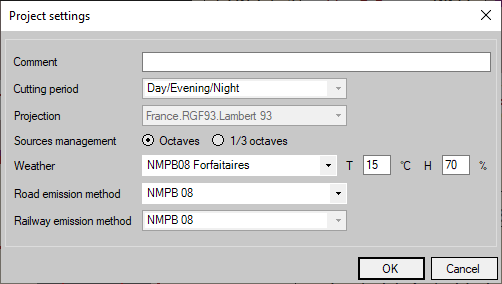
Project settings interface
•The Comment field allows you to enter additional information about the project, such as the area studied.
•The Cutting period field is used to choose the cutting period of the project. This will influence the way in which traffic is entered (because it is entered by period) as well as the acoustic indicators that will then be available when creating maps.
•The Projection field is used to indicate the reference coordinate system of the project.
•The Sources management field is used to specify whether the acoustic spectra of industrial sources must be stored on 8 frequencies (Octaves option) or on 24 frequencies (1/3 octaves option).
•The Weather, Temperature and Humidity fields are used to indicate the weather configured by default on any new simulation created.
•The Road emission method field is used to enter the road emission method configured by default on any new simulation created. This method is also used in interfaces for editing a route when displaying its power. Possible emission models are described in the chapter on road sources.
•The Railway emission method field is used to enter the project's railway emission method. This limits the trains and units that can be used on the railways. This parameter cannot be changed once a railway is created. Possible emission models are described in the chapter on railway sources.