|
<< Click to display Table of content >> List of reference models |
  
|
|
<< Click to display Table of content >> List of reference models |
  
|
MithraSIG has a database of reference models.
Pour gérer cette base de données, cliquer sur le bouton présent dans le groupe Paramètres de l'onglet Modèle du ruban :
To manage this database, click on the ![]() button found in the Parameters group of the Model tab of the ribbon:
button found in the Parameters group of the Model tab of the ribbon:
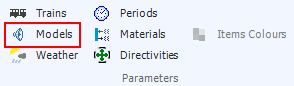
The window for managing the reference models opens:
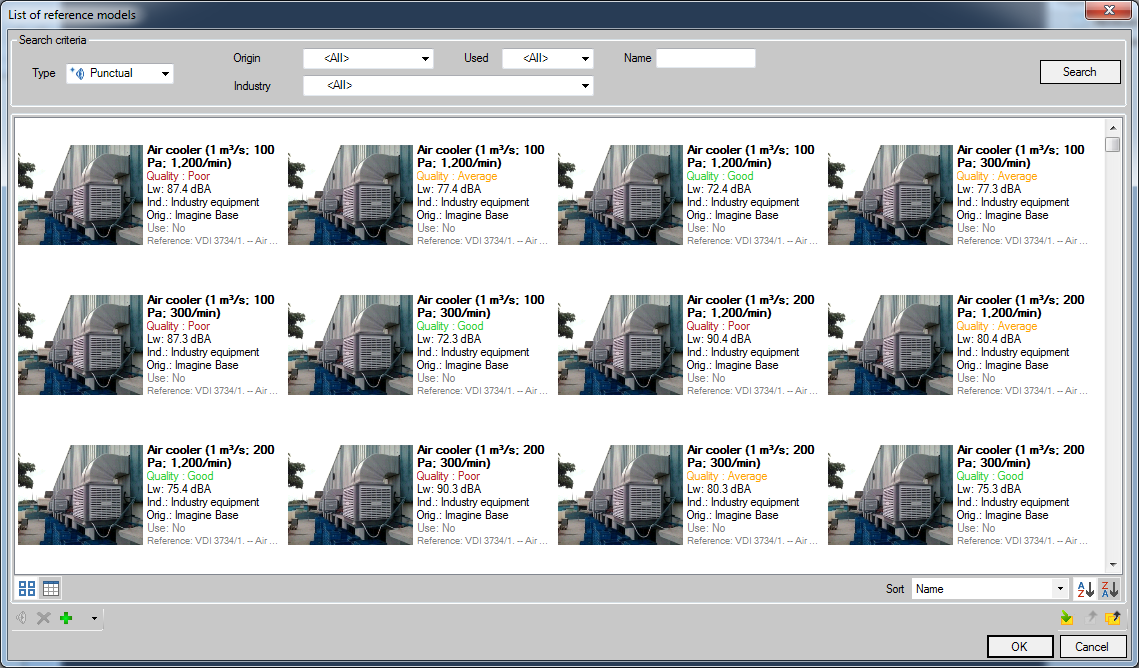
This window displays the list of reference models from the MithraSIG database.
Each reference model is displayed in the form of a tile, with the following information:
•A photo describing the reference model
•The name of the reference model
•The acoustic quality associated to the reference model:
oGood: The source is well maintained and of good quality, which implies a reduced noise emission.
oAverage: The source is maintained but of average quality, which implies an average noise emission.
oPoor: The source is poorly maintained and / or of poor quality, which implies greater noise emission.
•The sound power associated to the reference model, expressed in dBA
•The type of industry associated with the reference model, allowing to classify the models by categories
•The origin of the reference model, indicating whether it comes from the Imagine database, the Geomod / CSTB database, or whether it is a model created by the user
•Information indicating whether the model is used in the current project
•Notes associated with the reference model.
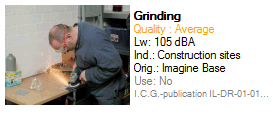
Example of a reference model
Filtering the list of reference models
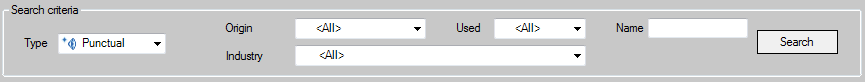
To facilitate the search for a model in the list of reference models, it can be filtered according to the following criteria:
•Source type: Punctual, Linear, Facade or Volume
•Origin
•Industry
•Whether the model is used or not in the current project
•The name.
Note that the search on the name is not case sensistive (capital letters / small letters).
Thus, by entering the term "grinding", we will find the models having in their name the following terms: "grinding", "Grinding".
Once you have configured your filter, click on the ![]() button to update the list of reference models.
button to update the list of reference models.
Display of the list of reference models in the form of a tabular list
The list of reference models can be displayed in the form of a tile list (via the ![]() button, default mode) or else in the form of a tabular list (via the
button, default mode) or else in the form of a tabular list (via the ![]() button):
button):

Sorting the list of reference models
![]()
The list of reference models can be sorted by name, quality, sound power, industry and origin.
The sorting can be ascending (from the smallest value to the largest) by selecting the ![]() button or descending (from the largest value to the smallest) by selecting the
button or descending (from the largest value to the smallest) by selecting the ![]() button.
button.
Visualization of the characteristics of the reference model
To view the characteristics of the selected reference model, click on the ![]() button. You can also view these characteristics by double-clicking on a reference model.
button. You can also view these characteristics by double-clicking on a reference model.
The following window is displayed:
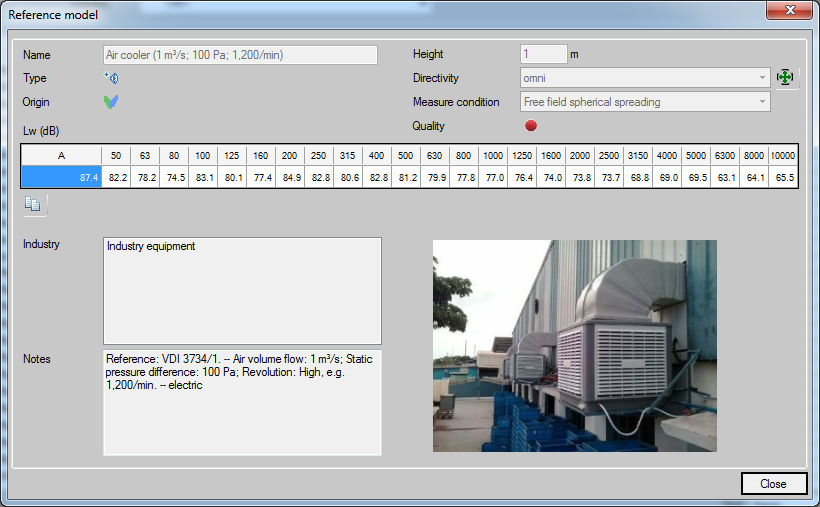
Add / Remove Reference Model
To delete the selected reference model, click on the ![]() button. Only a reference model created by the user (Origin = Personal) and not used in the current project can be deleted.
button. Only a reference model created by the user (Origin = Personal) and not used in the current project can be deleted.
To add a reference model, click on the ![]() button. A drop-down list is displayed:
button. A drop-down list is displayed:
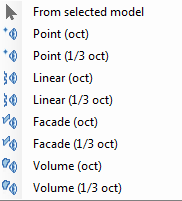
Choose the source type and the spectrum entry mode associated with the model (in octave bands or in third octave bands).
You can also create a new model from the currently selected model.
Import and export of reference models
To export the reference models, click on the ![]() button. You can export only the selected models by clicking on the
button. You can export only the selected models by clicking on the ![]() button.
button.
These models will be exported to an XML file whose format is as follows:
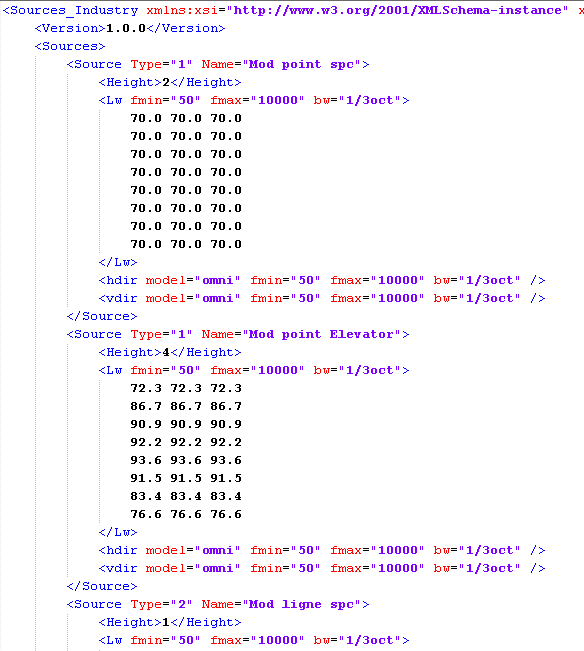
Format XML des modèles de référence
The type: 1 = ponctual, 2 = linear, 3 = facade, 4 = volumic.
The height is always specified (even for the facade and volume type where height = 0).
|
Note that as soon as a model is used by an industrial source, it is added to the current project. Thus, even if it is no longer used by any source, it will no longer be possible to delete it. |
|---|