|
<< Click to display Table of content >> Add / Edit a reference model |
  
|
|
<< Click to display Table of content >> Add / Edit a reference model |
  
|
This interface is accessed from the list of reference models window.
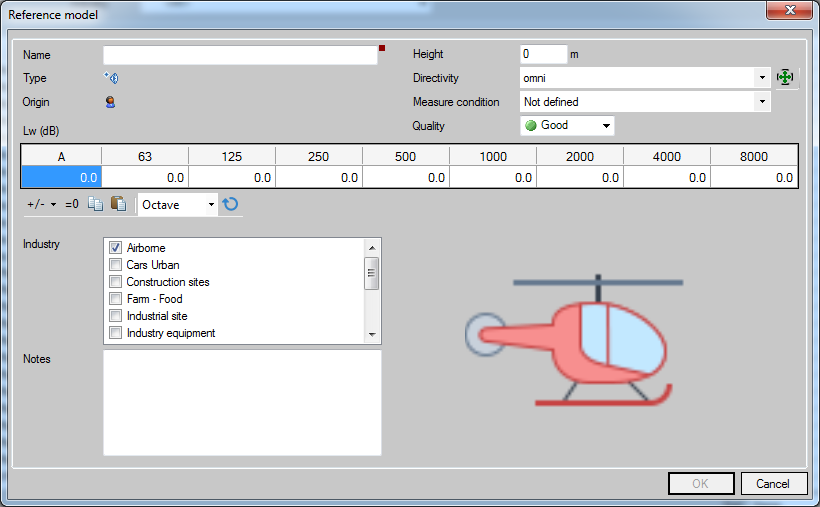
•Enter the Name of the reference model. It must be unused and not empty.
•Enter the source Height when it was mesured. This field is only visible for a ponctual or linear reference model.
•Enter the Directivity of the reference model.
•Fill in the spectrum measurement condition of the reference model.
The measurement condition has 3 options: Not defined, Free field spherical spreading, Hemispherical spreading over hard ground:
oFree field spherical spreading: corresponds to a measurement avoiding any reflection effect near the source. We can classify there measurements in an anechoic chamber, measurements in outside with sources and receivers sufficiently far from the ground (example: height> 1.5 m), or measurements in outside above an absorbent ground (in this case, we apply the ISO formula with Aground = 0 when measuring) as for trains and trams running on ballasted lines.
oHemispherical spreading over hard ground: corresponds to a source placed on the ground on a hard surface (the 2 conditions are necessary). Note that these measurement conditions are common, in a laboratory or in situ.
In all cases, the correction of the power according to the measurement conditions has an effect only for low sources (of the order of 0 to 3 dB). That is to say a height less than 50 cm from the ground.
•Enter the quality of the reference model. This field is for information only and allows you to distinguish from sources of the same name but of different quality.
•Enter the acoustic spectrum associated to the reference model.
The ![]() buttons allow to:
buttons allow to:
oIncrease/Decrease spectrum by +/-1 dB or +/-10 dB.
oSet the spectrum to 0 dB.
oCopy the spectrum.
oReplace the current spectrum by the spectrum in the clipboard (Paste).
•Check industries associated with the model auxquelles ce modèle est associé
•Optionally add comments on the reference model in the Notes field.
•Click on the OK button to create the reference model in the database.