|
<< Click to display Table of content >> Édition / Suppression de lignes / points Terrain |
  
|
|
<< Click to display Table of content >> Édition / Suppression de lignes / points Terrain |
  
|
Editing Ground objects
Ground lines are edited via the context menu. Select a line, right-click (in the Graphic window) and activate the Edit ground line command.
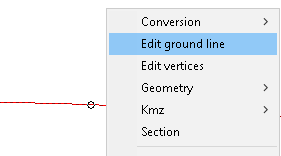
Ground point are edited via the context menu. Select a point, right-click (in the Graphic window) and activate the Edit terrain point command.
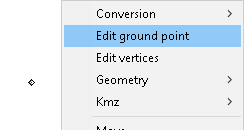
The Ground object interface will then appear.
Deleting Ground objects
To delete Ground objects, select one or several Ground objects and use the Delete key or the Delete context command.
|
If the function does not appear or does not work, this means the overlay cannot be edited. To change the status of an overlay, select it and click on the button |
|---|