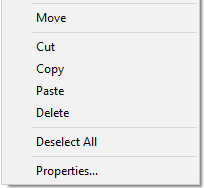|
<< Click to display Table of content >> Édition / Suppression d'un récepteur |
  
|
|
<< Click to display Table of content >> Édition / Suppression d'un récepteur |
  
|
Edit a receiver
Receivers are edited via the context menu. Select a receiver, right-click (in the Graphic window) and activate the Edit receiver command.
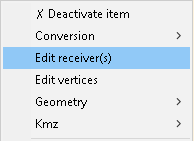
Edit receiver
The Receiver object interface is then displayed.
Delete a receiver