|
<< Click to display Table of content >> List of receivers |
  
|
|
<< Click to display Table of content >> List of receivers |
  
|
It is possible to modify the parameters of several receivers simultaneously using the List of receivers. To do that, you can:
•Double-click on the overlay Receivers.
•or select the overlay Receivers and click on the button ![]() in the Project window.
in the Project window.
•or select the receivers to modify (allow a custom selection). Do a right-click and activate the command Edit receiver(s).
The List of receivers box is displayed with the list of all the receivers in the selection.
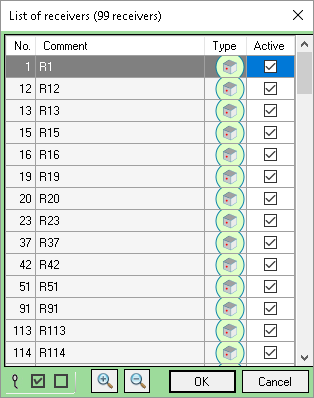
List of receivers
Land use can be edited by activating the Edit receiver command in the context menu or using the ![]() button or by double clicking on the receiver line (opening of the receiver editing window).
button or by double clicking on the receiver line (opening of the receiver editing window).