|
<< Click to display Table of content >> Helmert - Relocate image |
  
|
|
<< Click to display Table of content >> Helmert - Relocate image |
  
|
This tool is avaible when an object is selected, in the section Modification from the Geometry tab of the MithraSIG ribbon.
![]()
Utility
The Helmert function is very useful for georeferencing an image or a vector object. It allows in particular to create a project from an image of a plan.
Principle
The Helmert function apply three transformations to a vector object or to an image:
•A translation in X and in Y
•A rotation
•A scaling
The parameters of this transformation are specified by the user by defining two vectors in the case of a vector object and four vectors in the case of an image.
These vectors are used to associate a point of the object with a reference point.
Example with a vector object

Helmert - Transformation of a vector object
In the example above, the rectangle has been transformed according to the vectors defined by AA' and BB'.
Example with an image
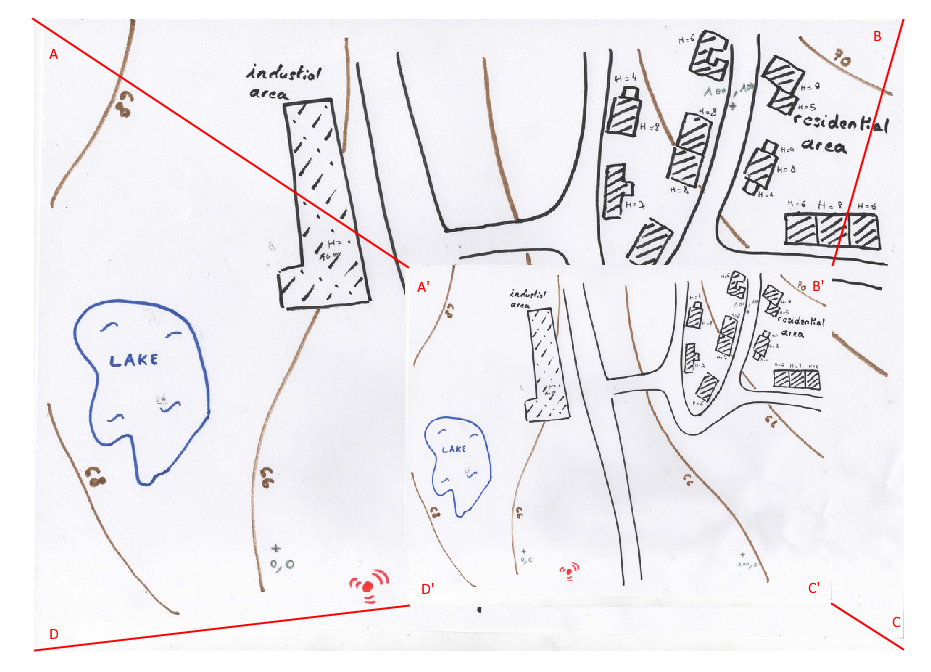
Helmert - Transformation of an image
In the example above, the image has been transformed according to the vectors defined by AA', BB', CC', DD'.
Definition of vectors
Once you have selected the object to transform and activated the Helmert function, you must specify the vectors. Two vectors in the case of a vector object, four vectors in the case of an image.
For that:
•Definition of the first vector:
oClick a first point on the object to transform
oClick the corresponding point on the reference
•Definition of the second vector:
oClick a first point on the object to transform
oClick the corresponding point on the reference
The Helmert transformation applies.
If the object we want to transforme is an image, two additional vectors are necessary.
•Definition of the third vector:
oClick a first point on the image to transform
oClick the corresponding point on the reference
•Definition of the fourth vector:
oClick a first point on the image to transform
oClick the corresponding point on the reference
The Helmert transformation applies.