|
<< Click to display Table of content >> Using Campaigns |
  
|
|
<< Click to display Table of content >> Using Campaigns |
  
|
Measurement campaigns are used at receivers. When the Analysis module is activated, the receiver interface is divided into two tabs: the General tab and the Measurements tab. The measurement campaign(s) using the receiver are listed on this tab.
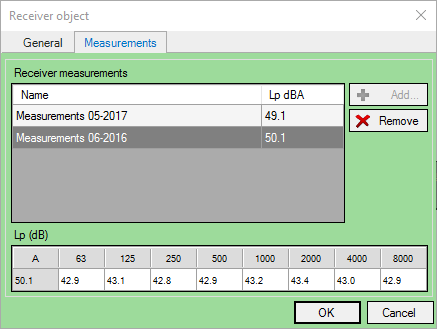
Use of measurements in octave
A table listing the values associated with a measurement campaign, the number of columns in which depends on the campaign mode (one column if dB, 8 columns of octaves and 24 if 1/3 octaves).
The number of rows in the table depends on the number of floors relating to the receiver (0 in the case of one on ground receiver or on building receiver). The Lw value of a row is automatically updated each time a value is modified.
It is possible to:
•Add a campaign to the receiver via the ![]() button. The choice of measurements window then opens (only campaign that have not yet been used by the receiver are listed).
button. The choice of measurements window then opens (only campaign that have not yet been used by the receiver are listed).
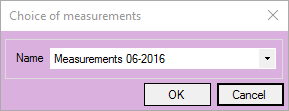
•Remove a campaign from the receiver via the ![]() button.
button.
Each selection of a campaign row modifies the value table accordingly.