|
<< Click to display Table of content >> Properties of a campaign |
  
|
|
<< Click to display Table of content >> Properties of a campaign |
  
|
This interface can be opened from the campaign list window.
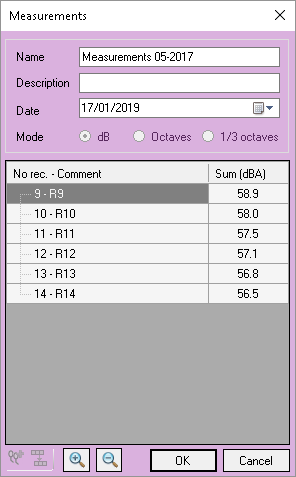
Measurements interface
•The Name cannot be empty or already exist.
•The Description is not compulsory.
•The Date that can correspond to the date of the measurement operation on the terrain, for example.
•The Mode of measurement: dB, octaves or 1/3 octaves. Influences the entry of the measurement results at receivers. This mode can no longer be modified for any measurement campaign that has been used at least once by a receiver.
•To zoom in and out on the selected receiver, use the ![]() and
and ![]() buttons.
buttons.
•To add all the receivers of the project to the campaign, click on the button ![]() .
.
•To copy the data in clipboard to the table, click on the button ![]() .
.
The column A or the frequencies (for a frequency mode) can be edited with values.