|
<< Click to display Table of content >> List of measurements |
  
|
|
<< Click to display Table of content >> List of measurements |
  
|
This interface is accessed from the ribbon Simu - Renderings, by clicking on the button  in the group Analysis.
in the group Analysis.
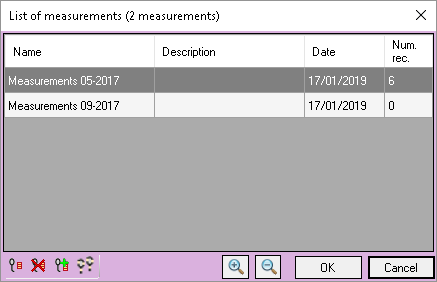
List of measurements
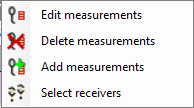
Contextual menu
The names, descriptions, dates and number of receivers using each campaign are listed. It is possible to:
•Edit a measurement: via the context command Edit measurements or the ![]() button.
button.
•Delete a measurement: via the context command Delete measurements or the ![]() button.
button.
•Add a measurement: via the context command Add measurements or the ![]() button.
button.
•To select the receivers using the campaign in the graphic control: via the Select receivers command in the context menu or the ![]() button.
button.
•To zoom in and out using the ![]() and
and ![]() buttons.
buttons.