|
<< Click to display Table of content >> Table |
  
|
|
<< Click to display Table of content >> Table |
  
|
Each overlay has an associated table. This table is a list of data (listed in columns) that the user wants to read in the table window.
It is useful to set which attributes/properties will be exported. During an export (shp, dwg...), all the attributes are not exported automatically. The user has to specify which attributes he wants.
MithraSIG initializes a default table when importing a file, or integrating data.
Display the table window
To display the table window, click on the button ![]() in the ribbon Sim-Renderings. A new tab will open in the graphic window displaying the table.
in the ribbon Sim-Renderings. A new tab will open in the graphic window displaying the table.
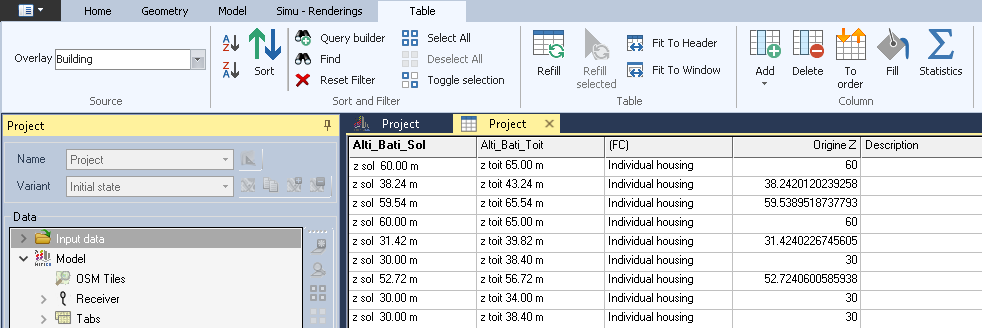
Tab and window table