|
<< Click to display Table of content >> Add/Delete an attribute |
  
|
|
<< Click to display Table of content >> Add/Delete an attribute |
  
|
The user can add or delete attributes on the objects. Note that it can be done on multiple slected objects in one time.
Add an attribute
From the Properties window, the user can add an attribute using the right-click / Add attribute. Then, enter the name of the attribute, its type (more details about types) and its value.
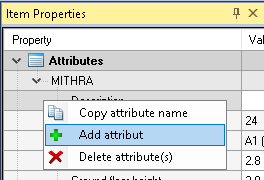
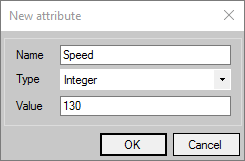
Delete an attribute
The user can delete an attribute using the same way than to create one, by clicking on Delete attribute(s). Note that several attributes can be deleted in one time after selecting them by holding the Ctrl key.
When selecting several objects, if the attribute is not listed in the window, that means the attributes is not present on all the selected objects.
Copy an attribute
The function Copy attribute name can be used to paste the attribute syntax in an expression or a theme.