|
<< Click to display Table of content >> Signature and dynamic indicators |
  
|
|
<< Click to display Table of content >> Signature and dynamic indicators |
  
|
Based on a Receiver type simulation with a Signature(rail) storage mode, MithraSIG makes it possible to calculate dynamic indicators for railway noise sources (see simulation settings).
Once the simulation is complete, a Signature window is available by right-clicking on the simulation:
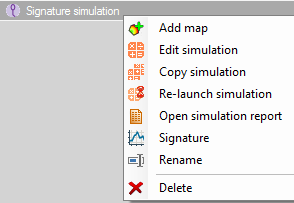
Signature window
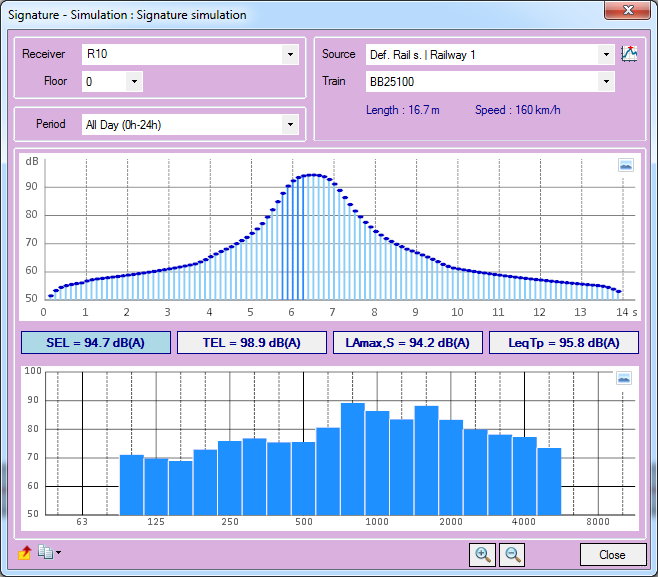
This window is presented in three parts:
•The selection of the consulted train
•The signature of the consulted train
•The levels of the dynamic indicators and their associated spectrum
Selection of the consulted train
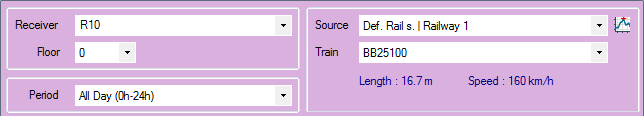
The selection of the consulted train is done by configuring the following fields:
•Receiver : The receiver allows to indicate the position in X, Y and Z where it is desired to determine the train signature.
•Floor : In the case of a facade receiver, the floor indicate the height at which the train signature has to be calculated. If the receiver is not a facade receiver, this floor field does not appear.
•Period : The selected period has an impact on the list of available trains. Depending on the traffic, a train can circulate by day but not by night.
•Source : Railway on which the train is. The name is formatted as follows: "[Nature] | [Railway description]"
•Train : Name of the consulted train
By clicking on the button ![]() , the train with the highest LAmax,S on this receiver is automaticaly selected.
, the train with the highest LAmax,S on this receiver is automaticaly selected.
The Length and Speed labels indicate the length and the speed of the selected train.
Acoustic signature of the train
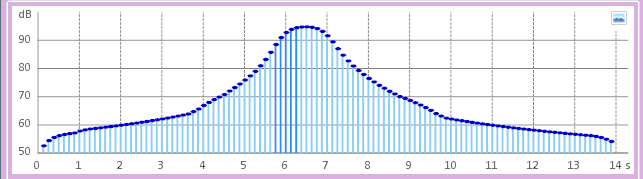
The acoustic signature of the train is determined according to a time step of 1/8 of a second (125 ms). Each level obtained is displayed, thus describing a curve.
The interval for the passage of the train is displayed in dark blue. For example, here the passage is around the 6th second.
The pass-by time corresponds to the time between the passage of the front of the train and the passage of the rear of the train. This pass-by time corresponds to the ratio Length / Speed.
A bitmap of the acoustic signature of the train can be copied to the clipboard by clicking on the button ![]() .
.
Dynamic indicators
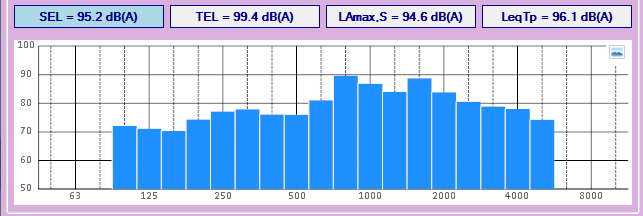
Following dynamic indicators are available:
•SEL (Single Event Level) : A-weighted equivalent noise level normalized to 1 second. This indicator is useful for comparing noises of different durations.
•TEL (Transit Exposure Level) : A-weighted transit exposure level.
•LAmax,S : Maximum value of the A-weighted sound pressure level, determined using time weighting S (slow).
•LeqTp : A-weighted equivalent continuous sound pressure level on the pass by time.
Clicking on each dynamic indicator displays the associated spectrum.
A bitmap of this spectrum can be copied to the clipboard by clicking on the button ![]() .
.
Dynamic indicators values export
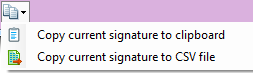
The values of the dynamic indicators of the current train can be exported in two ways:
•Export to clipboard by clicking on the button ![]() . The obtained text can easily be pasted in a software like Excel.
. The obtained text can easily be pasted in a software like Excel.
•Export to a CSV file by clicking on the button ![]() .
.
Signatures of all trains on all railways associated to the current receiver can be exported in a XML file by clicking on the button ![]() .
.