|
<< Click to display Table of content >> Facade map sections |
  
|
|
<< Click to display Table of content >> Facade map sections |
  
|
To visualize a facade map section, select one or several items of the facade map, then right-click and activate the command Facade map section.
![]()
If selected items relate to different buildings, a message appears.
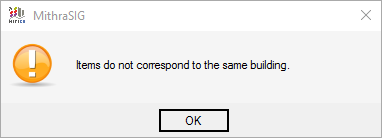
The map displayed in section depends on the type of the selected item.
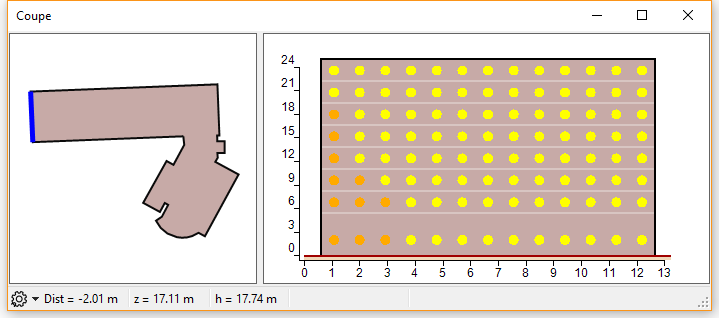 Facade map with receivers |
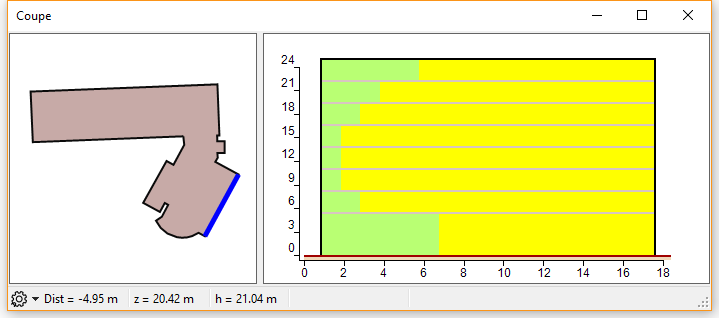 Facade map in polygons |
Click on a facade on the building to the left to displayed the facade in the main view.
A move of the mouse on a graphic item updates the value (dB).
The window is sizable by clicking on the button ![]() , to have several options to manage X/Y scale, display text / scale .axis, and to save the cross section as an image.
, to have several options to manage X/Y scale, display text / scale .axis, and to save the cross section as an image.