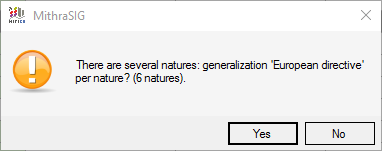|
<< Click to display Table of content >> List of maps - Geostandard |
  
|
|
<< Click to display Table of content >> List of maps - Geostandard |
  
|
From the List of maps, a map can be created "on the fly" after having set them, by setting them one by one, or by using the generalize options.
To use this function, from the ribbon Simu - Renderings, click on the button ![]() in the group Renderings. In the list of maps interface, finished simulations are listed.
in the group Renderings. In the list of maps interface, finished simulations are listed.
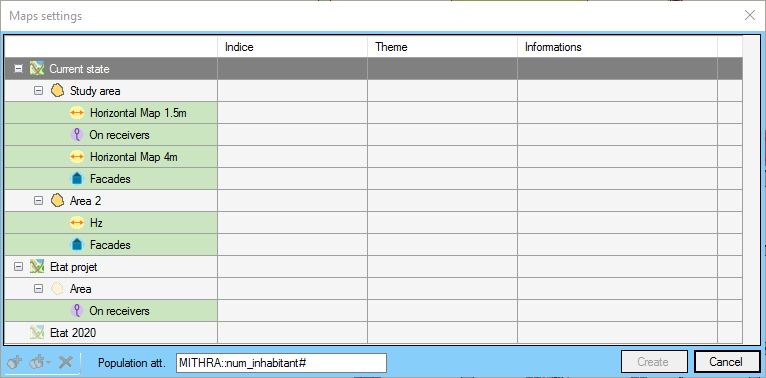
Generalize map interface
Set a map
To set a new map, select a simulation and click on the button ![]() . In the map creation interface, enter the parameters wanted and click on Apply. The name of the map will be the base for all the others.
. In the map creation interface, enter the parameters wanted and click on Apply. The name of the map will be the base for all the others.
The map is added to the simulation but not created. To create it and add it to the project, click on the button Create of the list of map interface.
Generalize a map
Once a map has been set, it is possible to generalize it, meaning that other maps will be created automatically depending of parameters.
To do it, select a map to generalize and click on the button ![]() .
.
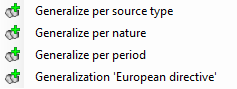
Generalize map options
•Generalize per source type: create as many map as source types in the simulation.
•Generalize per nature: create as many map as natures in the simulation.
•Generalize per period: create as many map as periods in the project.
•Generalize 'European directive': create maps corresponding to the European Directive.
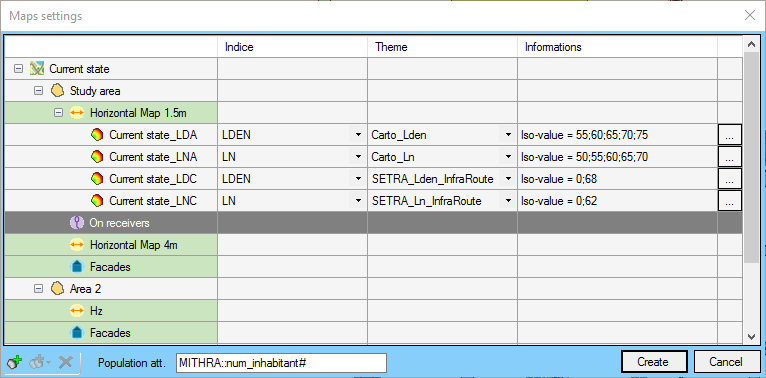
Generalize maps
The European Directive
Generalization based on European directive creates maps automatically with specific characteristics: own indicators, specific themes, and Geostandard attributes when exporting. At least 4 maps will be created each time.
Maps |
Indicator |
Isovalues |
*_LdenA |
LDEN |
55;60;65;70;75 |
*_LnA |
LN |
50;55;60;65;70 |
*_LdenC |
LDEN |
68 (**/73) |
*_LnC |
LN |
62 (**/65) |
If a simulation has several natures, during a generalization with European directive, a message will ask if the maps have to be create per nature. By clicking on Yes, there will be 4 maps by natures. Below, 4 maps for each natures (6), so a total of 24 maps.