|
<< Click to display Table of content >> Detail of overlap distance |
  
|
|
<< Click to display Table of content >> Detail of overlap distance |
  
|
When Terrain is created, you are often faced, on the one hand, with an often huge quantity of data and, on the other hand, a limited memory space on the computer (i.e. its capacity to process the volume of data). The MithraSIG Terrain creation algorithm distributes the data in tiles so that each tile contains an acceptable number of points that the available memory will be able to process. The DTM will this be produced not in a single TIN but in several.
The following table shows the number of points per tile that it is possible to process according to the available memory:
Available memory |
Number of points |
500 Mo |
1 000 000 |
1 Go |
2 000 000 |
1.5 Go |
3 000 000 |
2 Go |
4 000 000 |
The available memory corresponds to the part of the usable memory at the time when the command is run and not to the physical memory installed. To find out the available memory, activate the Performance Manager tab in Windows tasks and note the value of the physical memory available.
We will look in more detail at how a terrain is created and explain how the algorithm processes data.
If we only created adjacent tiles, we would obtain non-contiguous TINs and the TIN triangles (in red in the following Example of a data set) would not in fact cover all of the tile because the overlapping triangles (in grey in the following Example of a data set) would not be created (TIN not covering all the tile).
This problem is solved by using an overlap between the tiles so that each TIN also contains triangles that overlap the edge of the tile. Thus triangles overlapping the edges of tiles will be found in the TINs associated with those tiles. This means that there will be duplication of the TINs, but as the same triangles will be found, exactly the same geometric result will be produced as if you had generated one TIN for all of the data (TIN covering the entire tile).
The only requirement for the user with this approach is to define the extent of the overlap area:
•If the overlap area is too small in relation to the average distance between points, there is a great risk that the points that allow the generation of overlapping triangles will not be integrated.
•If the overlap area is too big, too many points will have been integrated, more than required to create all the overlapping triangles.
•Lastly, if the overlap area is really too big, there is a risk of there being more points in the overlap itself than the available memory is able to process, even after an infinite number of divisions resulting in an almost nonexistent tile size.
In theory, the value of the size of the overlap should therefore be equal to the maximum length of the side of a triangle i.e. the maximum distance between two points used to create a single triangle.
In the default parameters:
•A distance of -1 means that the overlap distance is automatically calculated by the software.
•A distance of 0 means that the overlap distance is infinite.
In practice, it is often impossible to find the maximum distance in large volumes of data. The best option therefore, is to find an area of data with the lowest possible density, to measure the distance that can be taken as the maximum distance between two points and to apply a security coefficient to said distance of 1.2, 1.5 or 2, for example, depending on the available memory. If the available memory is very limited, care should be taken to use a minimum coefficient to avoid the overlap itself containing too large a number of points. On the contrary, if the available memory is large and therefore the number of points in the overlap is not very significant compared to the available memory, then a higher coefficient can be applied.
Here is an example to illustrate the procedure.
In this data set (e.g. the following data set), where 1,311 meters was measured between two contours representing the maximum distance, it can be hoped that an overlap of 1,500 meters will be sufficient, and if there is substantial available memory, you can take the precaution of setting a 2,000 meters overlap.
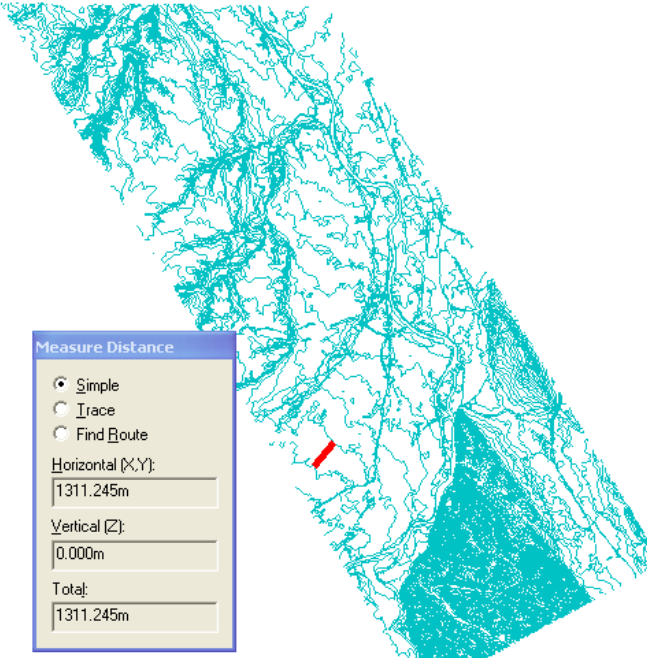
Example of a dataset
In this example, where it was shown in the previous paragraph that a 1,500 meters overlap should suffice, a 2,000 meters overlap has been used. You can see the division into tiles (in blue) as well as the overlap for each of the tiles (in red).
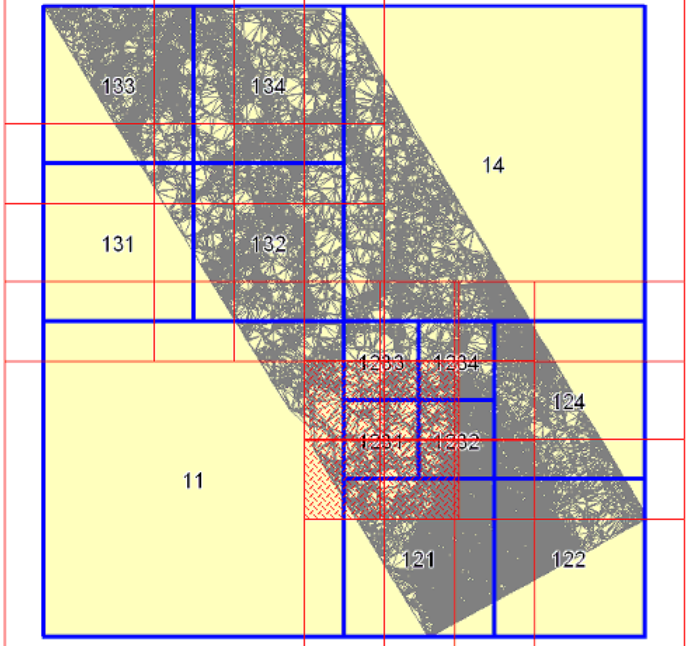
Division into tiles and tile overlaps
Here the different colours show the TINs created for each of the tiles. Triangles that overlap the edges of the tiles are found in at least two TINs.
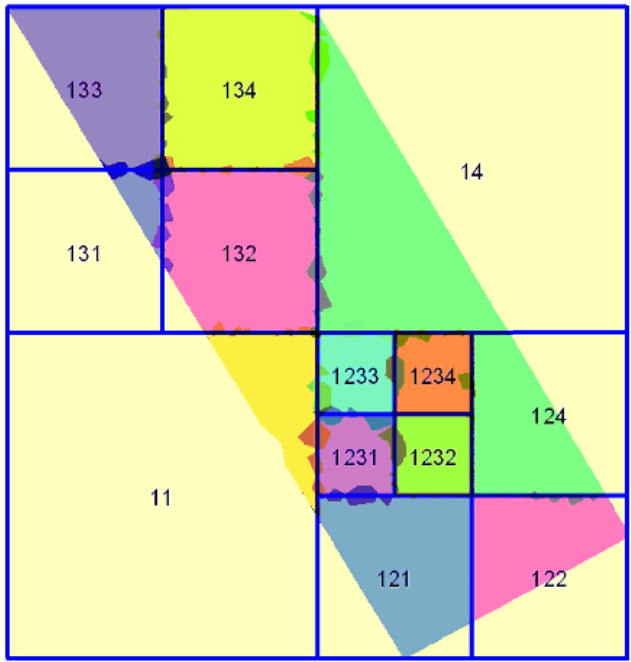
TINs created
However, geometrically the same result is obtained as if the triangulation had been carried out in a single TIN.
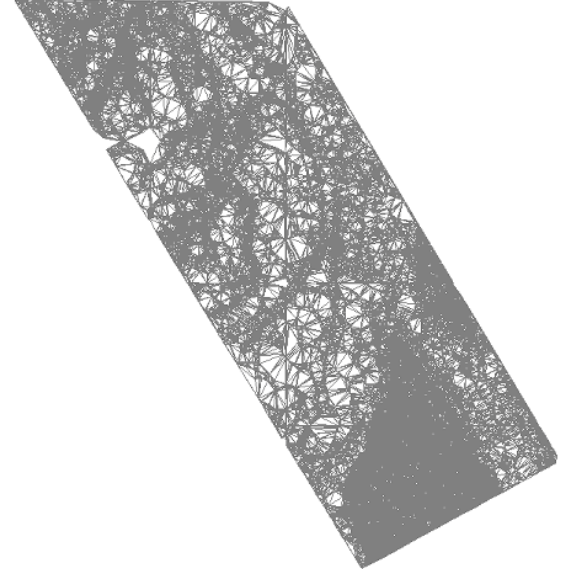
Single model
Finally, if the definition of the size of the overlap is a bit restricting because it requires the examination of data before processing, the algorithms also use it to delete all triangles (on the edge of each TIN) the longest side of which is greater than the overlap value. This makes it possible to remove all unwanted triangles situated in concave areas of the data sources. This triangle filtering by length option can be disabled.