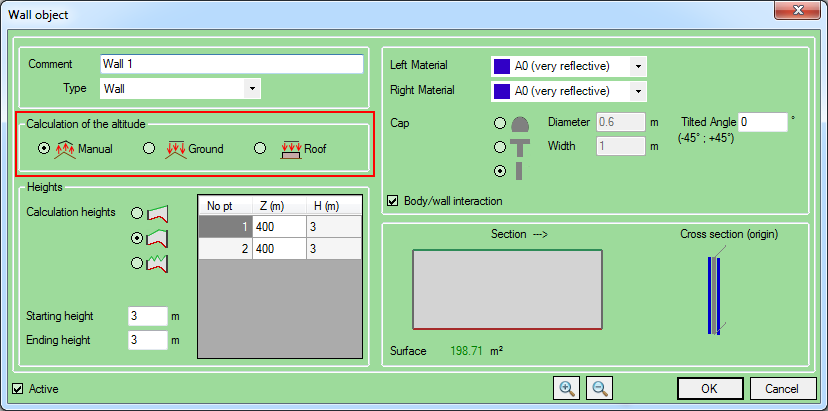|
<< Click to display Table of content >> Calculation mode of walls altitude |
  
|
|
<< Click to display Table of content >> Calculation mode of walls altitude |
  
|
Calculation mode of walls altitude
In MithraSIG 5.2, the walls had to be placed at a precise altitude (thus 3D objects where the coordinates x, y, z are defined on each point), defined during their creation. It required to be very attentive to the environment around the wall, to create nothing incoherent.
In MithraSIG 5.3, there are now two new modes to set the altitude of a wall:
•Ground mode: The altitude is determined dynamically based on the ground below the wall. The wall can be considered as a 2D object adapting to all ground updates. A modification of the ground (addition of a road, creation of a mound, ...) automatically leads to a modification of the altitude of the wall.
This mode should be preferred if you draw a wall or if you do not know the exact 3D information of the wall.
•Roof mode: the altitude is determined dynamically from the building on which the wall is.
A last mode named "Manual" is present, corresponding to the classic input mode present in MithraSIG 5.2.