|
<< Click to display Table of content >> Topology |
  
|
|
<< Click to display Table of content >> Topology |
  
|
The function launches several processes to modify the polygons to make them topologic and simplify them. The data resulting from the process is lighter and easily usable for post-processing analysis.
This tool is available from the ribbon Geometry, by clicking on the button  in the group Clean.
in the group Clean.
Merging nearby points
The points of the polygons within a given distance are moved to a new averaged point (simple barycentric method). The altitude of each point is not modified.
Initial state |
Final state |
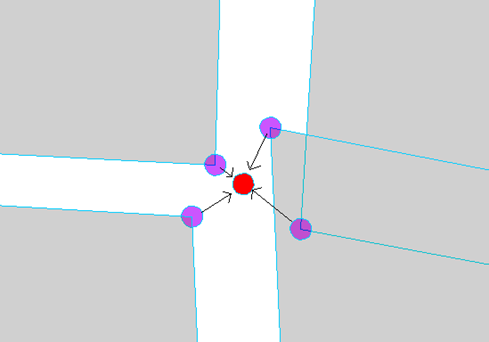 The 4 violet points are moved to the red one |
|
Adding projected nearby points
The points of the polygons that are projected to a nearby polygon less than the tolerance are added to the nearby polygon. The altitude of these new points is interpolated along the edge on which they are added.
Initial state |
Final state |
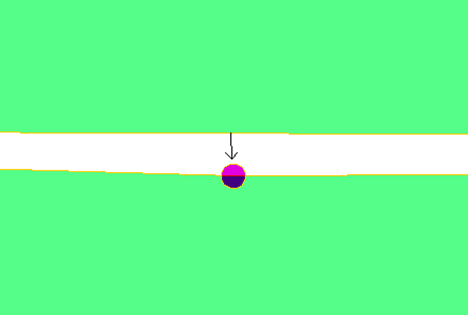 The existing violet point has to be added on the upper polygon beacause its projection is less than the tolerance |
|
Deleting superimposed points
The consecutive and superimposed points of a same polygon are deleted.
Deleting overlapping objects
Any overlapping between polygons is corrected: the points of a polygon within another polygons are deleted.
Points are created at intersections and the altitude of these points is interpolated along the polygon on which they are added.
Initial state |
Final state |
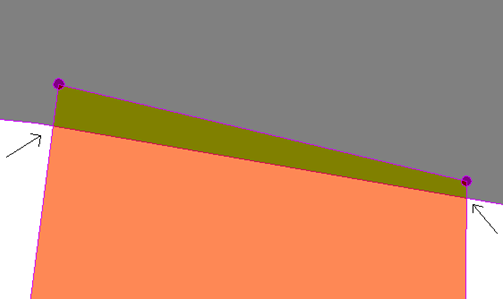 The violet points of the orange polygon within the grey polygon have to be deleted. The intersection points between the 2 polygons are created on these polygons (topologic) |
|
Deleting small hole in a polygon
The hole of a polygon with an area less than the tolerance are deleted. The final polygon is "filled".
Deleting small hole caused by multiple polygons
The holes caused by multiple polygons are detected. If their areas are less than the tolerance, they are deleted.
Initial state |
Final state |
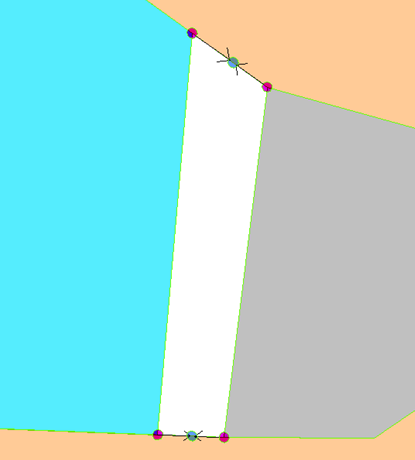 The nearby violet points are averaged |
|
Generalise
The generalise process respects topology, meaning that between 2 nodes and when the line is common to 2 polygons, the line is simplified only one time to preserve the contiguity.
The tolerance sued corresponds to the maximum deviation between 2 points.
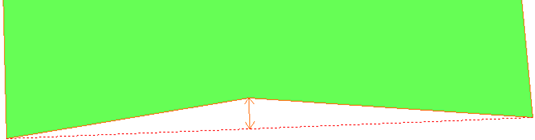
On the example above, the deviation (distance with the projection on the virtual segment) is compared to the tolerance: if the deviation is less than the tolerance, the point is deleted. The process used is based on the Douglas-Peucker algorithm.
Initial state |
Final state |
|
|