|
<< Click to display Table of content >> Add a background noise |
  
|
|
<< Click to display Table of content >> Add a background noise |
  
|
•From the MithraSIG ribbon, click on the ![]() button in the Add items section of the Model tab.
button in the Add items section of the Model tab.

•The Point tool is active, click where to place the background noise.
•The Background noise dialog box is displayed for entering the background noise parameters.
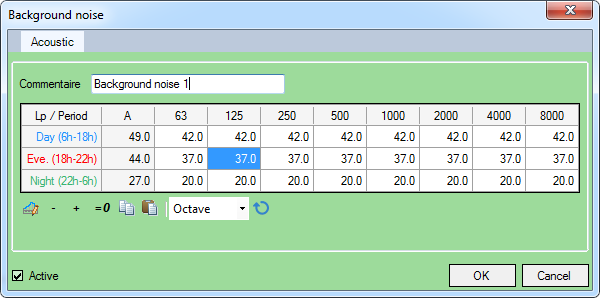
oEnter a Comment.
oDefine the spectrum of the measured level (Lp) for each period.
•Confirm with OK.
Graphic Representation

Background noise