|
<< Click to display Table of content >> On Ground receiver |
  
|
|
<< Click to display Table of content >> On Ground receiver |
  
|
To create a free field receiver:
•From the ribbon Model, click on the button ![]() in the group Add items.
in the group Add items.

•The Point tool is active. Click on any place (but not on an outline or inside a building) to create the receiver.
•Once the point is in the correct position, the Receiver object box is displayed:
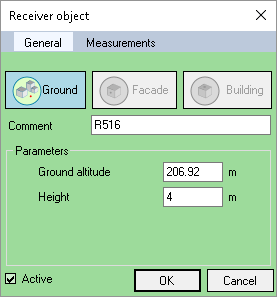
On ground recevier interface
oOn Ground option is automatically selected.
oEnter a Comment if required.
oModify the Ground altitude if necessary. The default value provided corresponds to the altitude of the chosen position.
oEnter Receiver height.
•Click OK to confirm.
The receiver is created in the chosen position.
The receivers are common to all the variants of the project.