|
<< Click to display Table of content >> Integration of receivers |
  
|
|
<< Click to display Table of content >> Integration of receivers |
  
|
To integrate receivers:
•From the ribbon Model, click on the button ![]() in the group Integration.
in the group Integration.
•Click on the Receiver button.
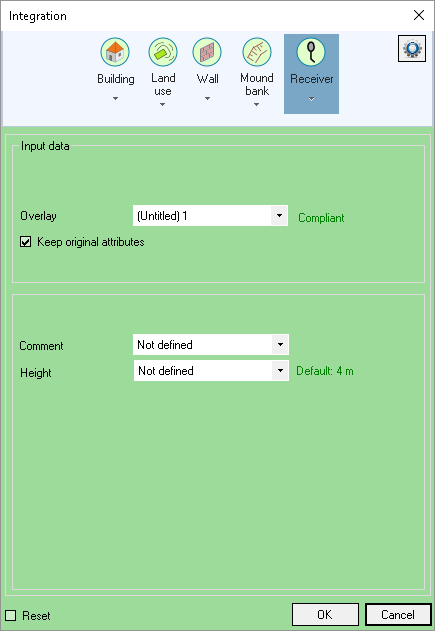
Receiver integration
•Select the name of the Overlay containing the data to be integrated. This data must be point only (compliant overlay).
•Select any attribute to be used to configure the objects:
oA Comment.
oA Height.
The values in green are the default values used, in particular when an attribute is not specified.
The Reset option deletes all old receivers already present. By leaving this option unchecked, you can then add the objects to the existing 'Receiver' overlay.
The Keep original attributes option allows you to keep the attributes of the objects in the original overlay.
•Click OK to confirm.
Receivers are added to the project and a 'Receiver' overlay is added to the composition. It corresponds to the 'Var_X_Receiver.bds' file created and saved in the project directory.
All points on buildings will automatically be considered as receivers on building, all points within 10 cm of the facade will be considered as receivers on facade. The other receivers are on ground receiver.