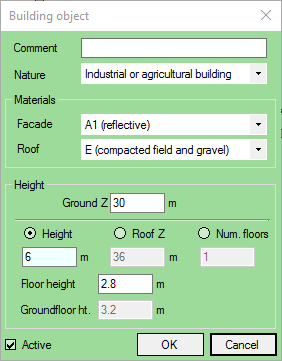|
<< Click to display Table of content >> Enable/Disable an object |
  
|
|
<< Click to display Table of content >> Enable/Disable an object |
  
|
For each MithraSIG object, you can enable or disable it to take it into account or not in the model and simulation. So a disable object will be considered as NOT present in the project.
Enable/Disable an object can be done in 2 ways when selecting it:
•using the right-click, Use item/Unuse item.
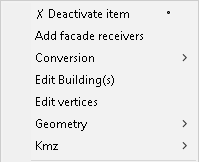
•using the right-click, menu Edit of the object, then check/uncheck the option Active.