|
<< Click to display Table of content >> Edit vertices |
  
|
|
<< Click to display Table of content >> Edit vertices |
  
|
Once an object (point, polygon or line) is selected, it is also possible to edit the x, y, z coordinates of the geometry using the command Edit vertices from the contextual menu:
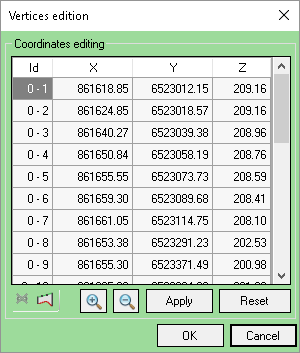
Vertices edition interface
The x, y, z coordinates can be individually edited. The button Apply updates the lines directly, while Reset allows to recover the original coordinates. This dialog box allows also to edit the vertices of a polygon made of more than one loops (holes).
In the vertex editing window, the coincidence points are materialized in the form by a red line. It is possible to remove automatically these points by checking the button ![]() . We call coincidence points two points which have a difference between abscise and a differences between ordinates less than 1mm.
. We call coincidence points two points which have a difference between abscise and a differences between ordinates less than 1mm.
It is possible to interpolate altitudes between the first and the last point by clicking on the button ![]() . Interpolation is from the selected first point to the last selected point.
. Interpolation is from the selected first point to the last selected point.
Note: The tool is also available in the group Clean | Edit vertices from the ribbon Geometry.
It is also possible to edit the vertices of a polygon composed of several loops. Each loop is described by its Id loop. A line labeled 1-3 correspond to the third vertex of the first loop.