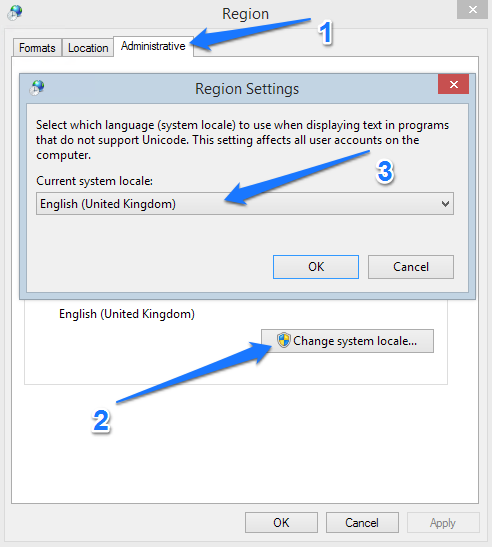|
<< Click to display Table of content >> Change the language |
  
|
|
<< Click to display Table of content >> Change the language |
  
|
MithraSIG language is based on the Language programs setting of Windows. If the language of the programs set in Windows is not included in MithraSIG, english will be the default language.
Change the language in Windows
Changing the Language programs setting will not change the language of Windows.
To change the language, go into the menu Region menu in Windows, then in the tab Administrative. Click on Change system locale... and select the language wanted.